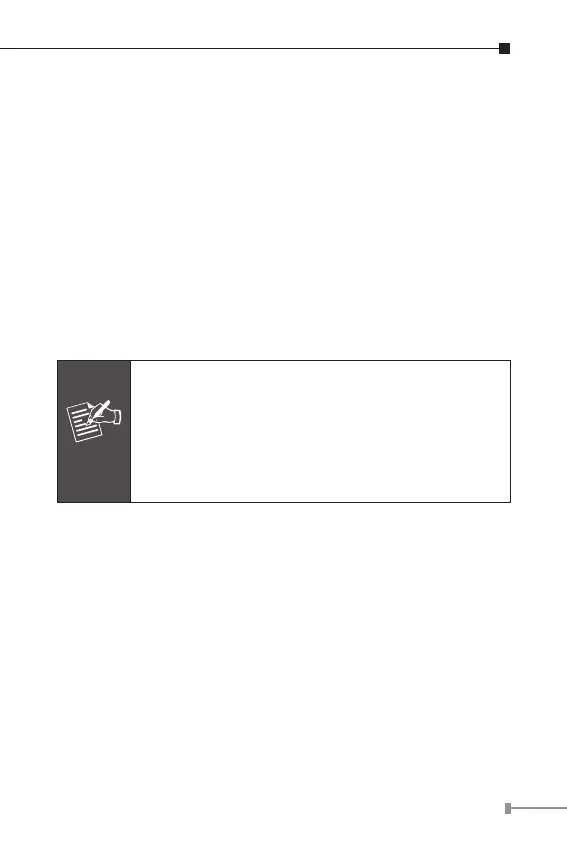7
4. Link Fault Pass-Through (LFP)
The LFP function includes the Link-Fault-Passthrough function
(LLCF/LLR) and the DIP Switch design. LLCF/LLR can
immediately alarm administrators the issue of the link media
and provide efcient solution to monitor the network. The DIP
Switch will disable or enable the LFP function.
LLCF (Link Loss Carry Forward) means when a device is
connected to the converter and the TP line loses the link,
the converter’s ber will disconnect the link of transmit. LLR
(Link Loss Return) means when a device is connected to the
converter and the ber line loses the link, the converter’s ber
will disconnect the link of transmit.
Note
LFP function is ON by default setting. If you are
familiar with the network installation and for diag-
nostic purpose (i.e. check which end is broken),
you can turn it off and reset the converter to
make it take effect. Otherwise, please remain it in
the default position.
