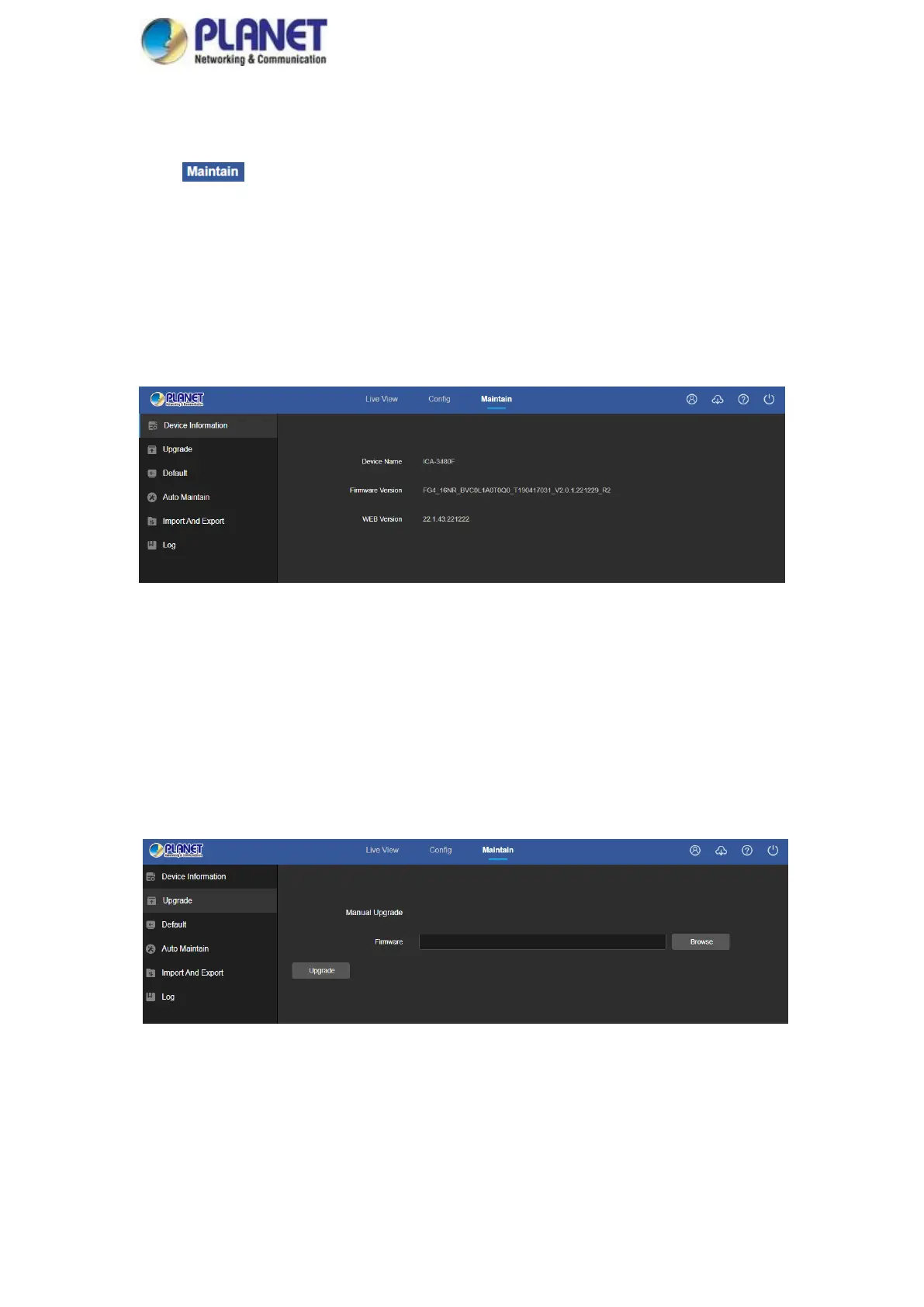User’s Manual of ICA-3480/ICA-4480/ICA-3480F/ICA-4480F/ICA-M3580P/ICA-M4580P
89
Chapter 9 Maintain
Click " " in the main interface to enter the System Configuration interface. Here you can
check the Device Information and Log. You also can perform IPC upgradation, reset to default,
auto maintain, and import and export device parameter.
9.1 Device Information
In the main interface, click "Maintain Device Information" to enter the device information
configuration interface, where you can view the basic information of the current device, as
shown in Figure 9-1.
Figure 9-1
【Device Name】The name of the current IPC.
【Firmware Version】The current version of the IPC.
【WEB Version】The current page version of the IPC.
9.2 Upgrade
In the main interface, click "Maintain Upgrade" to enter the device upgrade interface,
where you can manually upgrade the IPC, as shown in Figure 9-2.
Figure 9-2
【Manual Upgrade】Clicking "Browse" to add upgrade file package, and upgrading the IPC
program. (Please be careful with the operation or else the error of upgrade file will cause
equipment system to operate abnormally).
