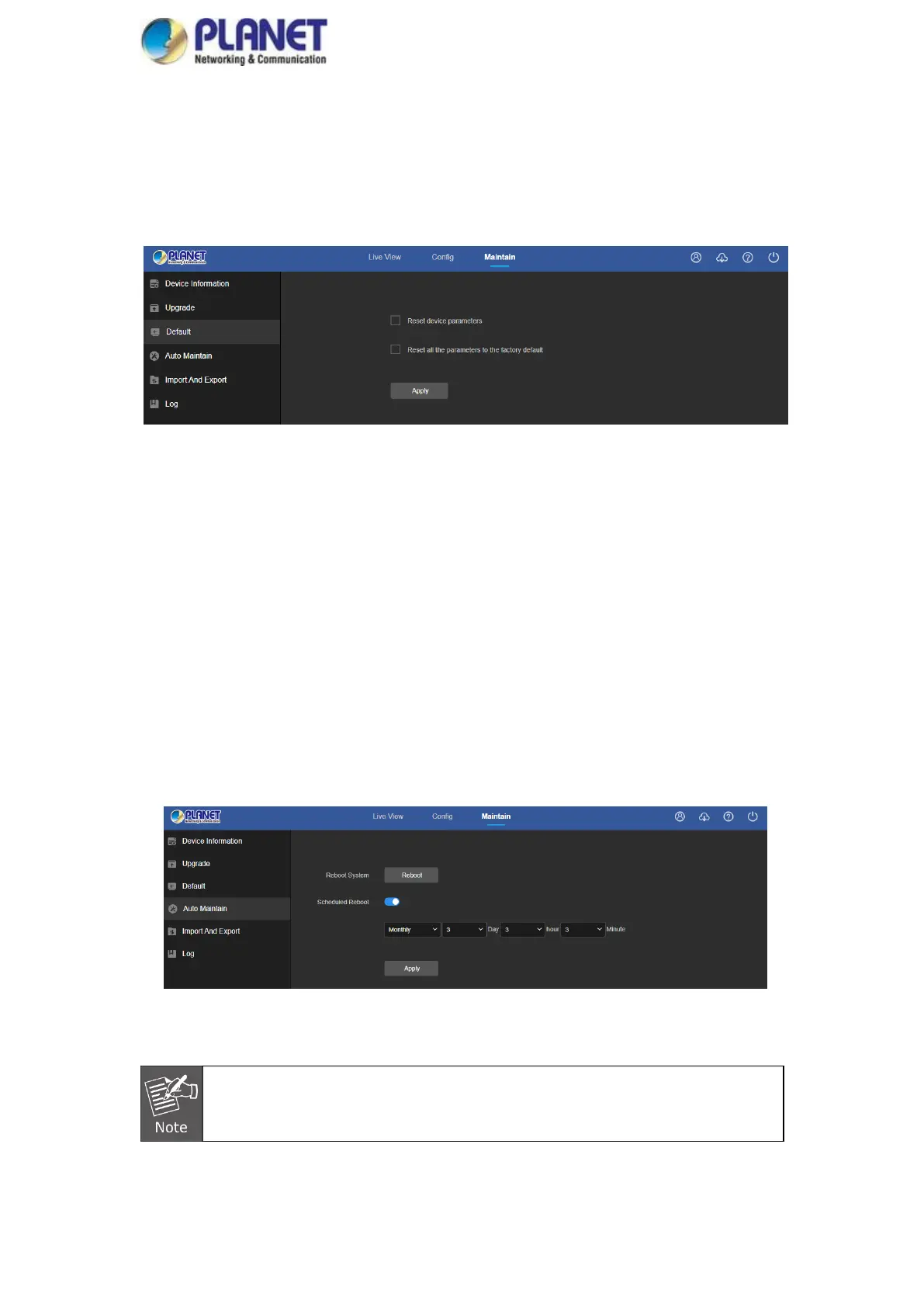User’s Manual of ICA-3480/ICA-4480/ICA-3480F/ICA-4480F/ICA-M3580P/ICA-M4580P
90
9.3 Default
In the main interface, click "Maintain Default" to enter the device recovery default interface,
where you can reset device parameters and reset all the parameters to the factory default, as
shown in Figure 9-3.
Figure 9-3
【Reset device parameters】IPC will automatically restore the parameters to the factory
parameters except the network parameters.
【Reset all the parameters to the factory default】All parameter settings of IPC will be
automatically restored to the factory parameter settings (please operate this function carefully).
9.4 Auto Maintain
In the main interface, click "Maintain Auto Maintain" to enter the reboot settings interface,
where you can set the device to restart or set the scheduled reboot time in the drop-down menu.
For example, set the scheduled reboot time in "3:03 on the 3rd of each month" and click "Apply",
and then follow the scheduled reboot time the device will reboot automatically shown in Figure
9-4.
Figure 9-4
In order to avoid overloading the server due to excessive device restarts at
the same time, the background processing logic of the device is to restart
randomly within 1 hour.
