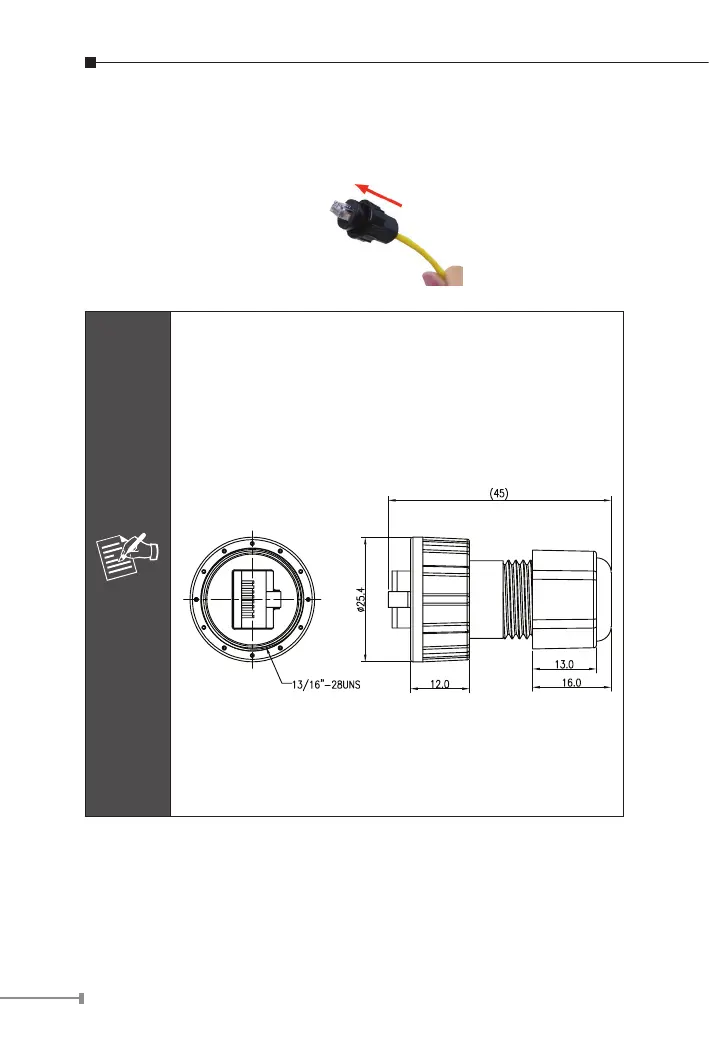16
Step 5: To lock in the RJ45 connector, pull back the cable till the
connector nicely t into the waterproof connector hole.
1. Use only the waterproof RJ45 connector provided in
the package of IPOE-E202.
2. If the waterproof RJ45 connector is found missing or
damage, please contact your local reseller where you
purchased from. If the new waterproof RJ45 connector
is obtained from PLANET, make sure its dimensions
are the same.
3. Never use any waterproof RJ45 connector that is not
purchased from PLANET or doesn’t have the same
dimensions of the IPOE-E202; it will damage the
device permanently.
2.4.2 Wall Mounting
To install the industrial PoE extender on the wall, please follow the
instructions described below.