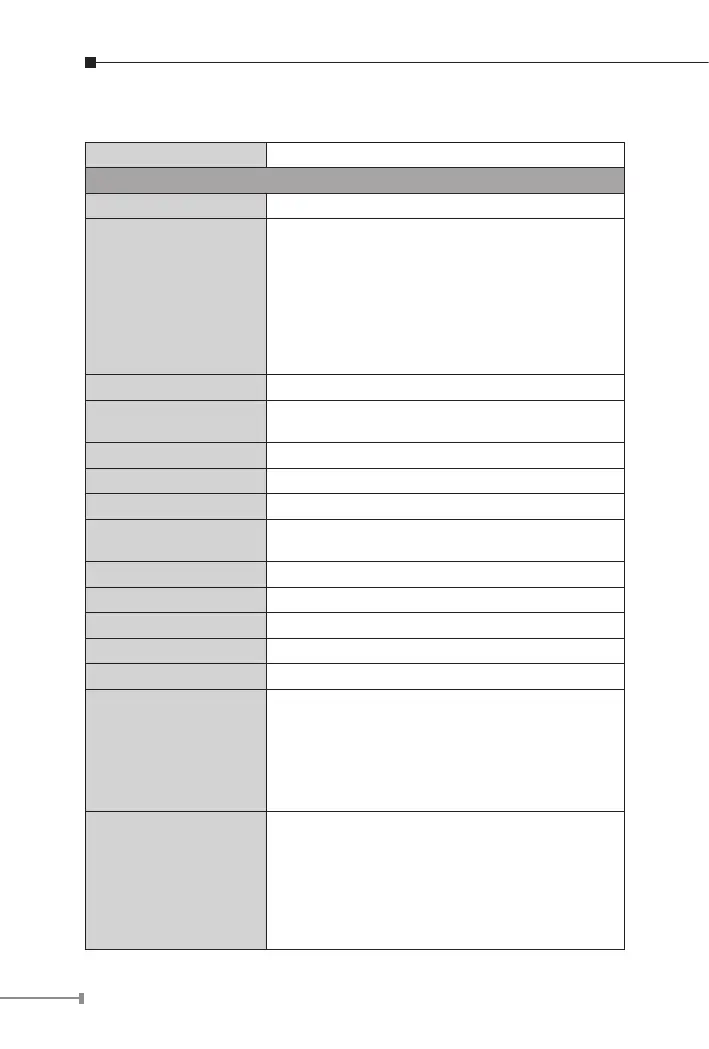8
1.4 ProductSpecications
Model IPOE-E202
Hardware Specications
Hardware Version 2
Network Connector
PoE In Port
1 x 10/100/1000BASE-T Ethernet with High
PoE “Data + Power” in, auto MDI/MDI-X,
auto-negotiation RJ45 connector
PoE Out Port
2 x 10/100/1000BASE-T Ethernet with IEEE
802.3af/at PoE “Data + Power” out, auto
MDI/MDI-X, auto-negotiation RJ45 connector
Switch Architecture Store-and-Forward switch architecture
MAC Address Table
2K MAC address table with auto learning
function
Data Buffer 1Mbit
Switch Fabric 6Gbps
Switch Throughput 4.46Mpps @ 64 bytes
Flow Control
IEEE 802.3x pause frame for full duplex
Back pressure for half duplex
Jumbo Frame 9KB
ESD Protection 2KV DC
EFT Protection 2KV DC
Enclosure IP63 aluminum case
Installation Wall-mount kit
LED Display
System: PWR (Green)
PoE Input Port: LNK/ACT (Orange)
PoE Input Port: 1000 (Orange)
Budget Alert (Green)
Per PoE Output Port: LNK/ACT (Green)
Per PoE Output Port: PoE-in-Use (Orange)
Cable
Twisted-pair cable:
10BASE-T: 2-pair UTP Cat. 3, 4, 5 up to 100
meters
100BASE-TX: 2-pair UTP Cat. 5, 5e up to 100
meters
1000BASE-T: 4-pair UTP Cat. 5e, 6 up to 100
meters