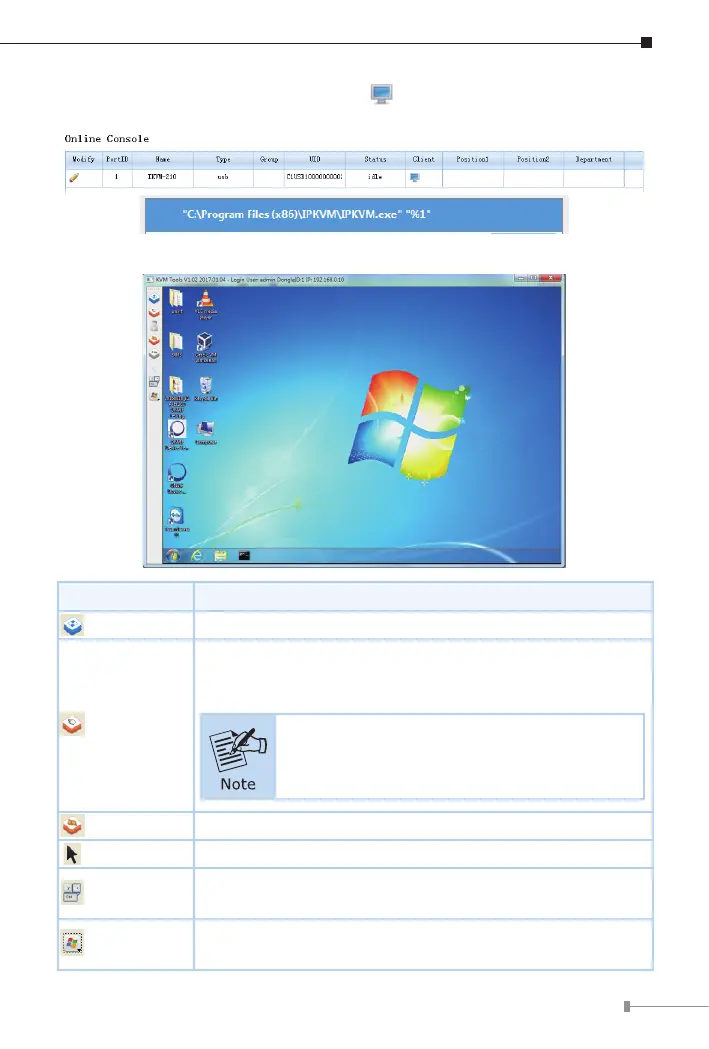11
Step 3. Go to the Console and press icon to link the “IPKVM.exe” to
enter the remote console as shown below.
Step 4. Show the console at desktop.
Parameters Description
Full Screen Press the Full Screen to make display in full screen.
Align Mouse
After login, system will automatically calibrate mouse. If
it fails, please click Align Mouse on the left to operate
manually.
A dierent OS has a dierent mouse setting.
Please refer to the user manual for setting the
mouse rst.
Video Cong Adjusting display area of screen.
Mouse Show The mouse can appear or hide by clicking it.
Set Key
Remote hot-key edit button -- hot-key operation can be
added in the pop-up dialog with the button clicked.
Show Key
Choose the remote shortcut key directly to operate the
controlled machine.
