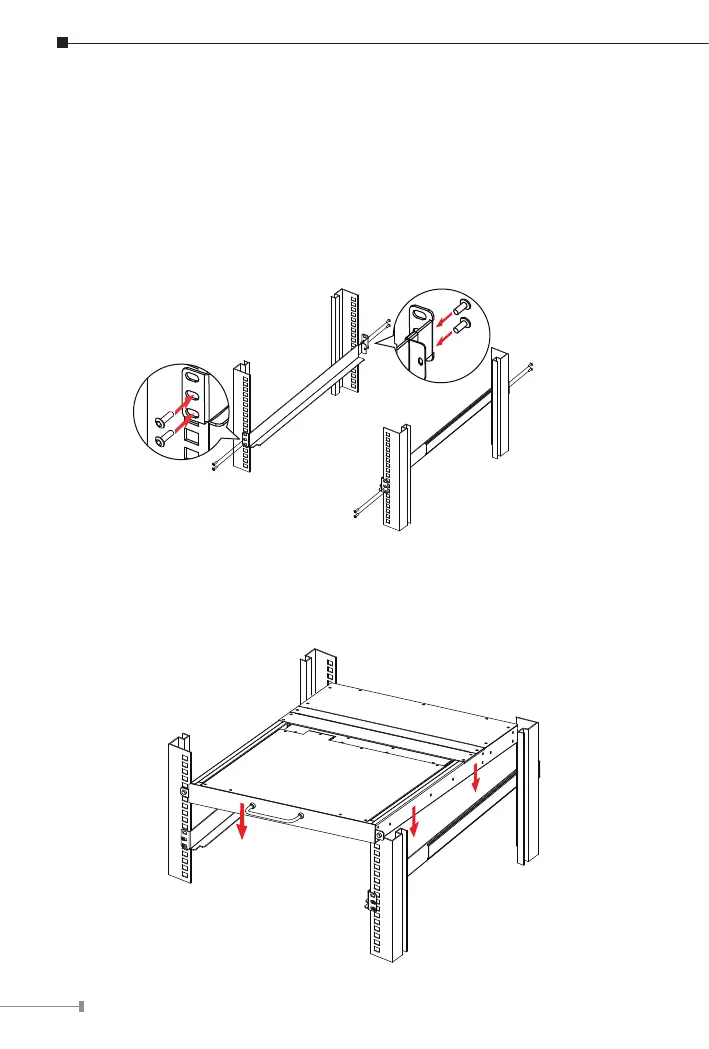12
4. Hardware Installation
The LCD KVM provides a standard 19-inch rack for the installation of devices.
Please use the rack installation accessories attached with the product package.
First install the accessories to the device and then the device to the rack.
Step 1. Screw the front ange to the rack rst. Slide the bars with the rear
ange towards the rack until the anges make contact with the rack,
and then screw the rear anges to the rack.
1
2
3
4
Step 2. Slide the switch onto the support anges. Use the screws supplied
with this package to loosely attach the front of the switch to the
front of the rack.
