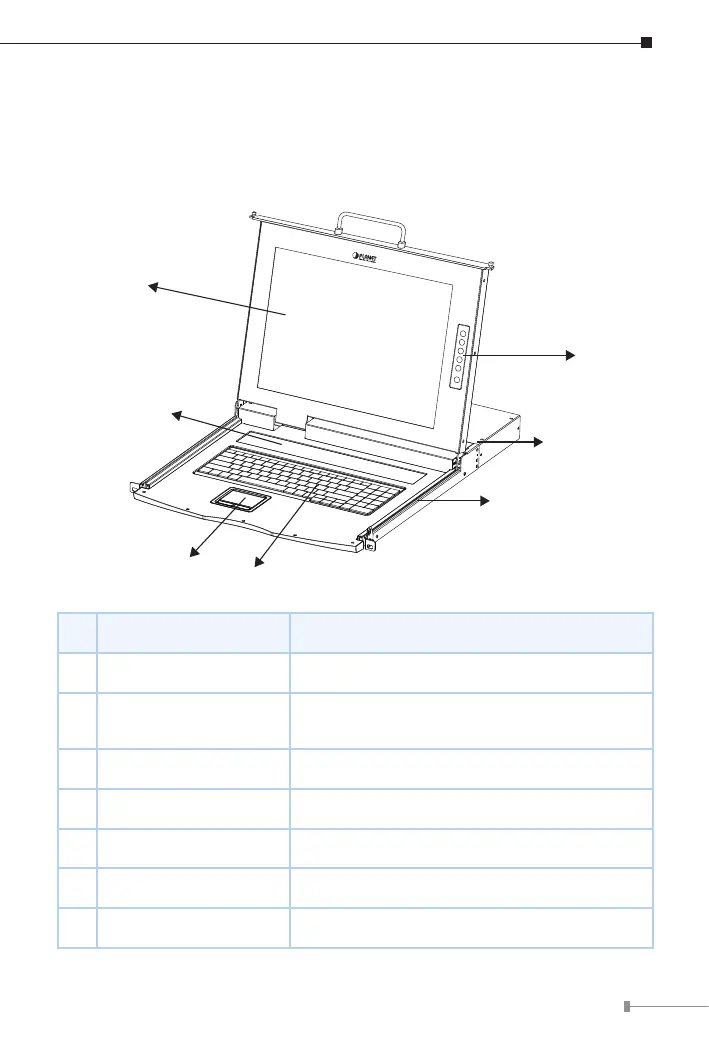5
3. Physical Introduction
3.1 8-/16-Port Combo KVM Switch
Control Platform
1
2
4
5
6
7
3
No. Component Function Description
1 LCD 17” LCD screen
2 Port Select Panel
Switch the Port Number and display the online
port
3 Touchpad Mouse Operation
4 Keyboard Keyboard Operation
5 Slide Rail Single Slide Rail
6 8-/16-port KVM Modular KVM for 8/16 ports
7 LCD Panel OSD Buttons Controls Display Required Quality
