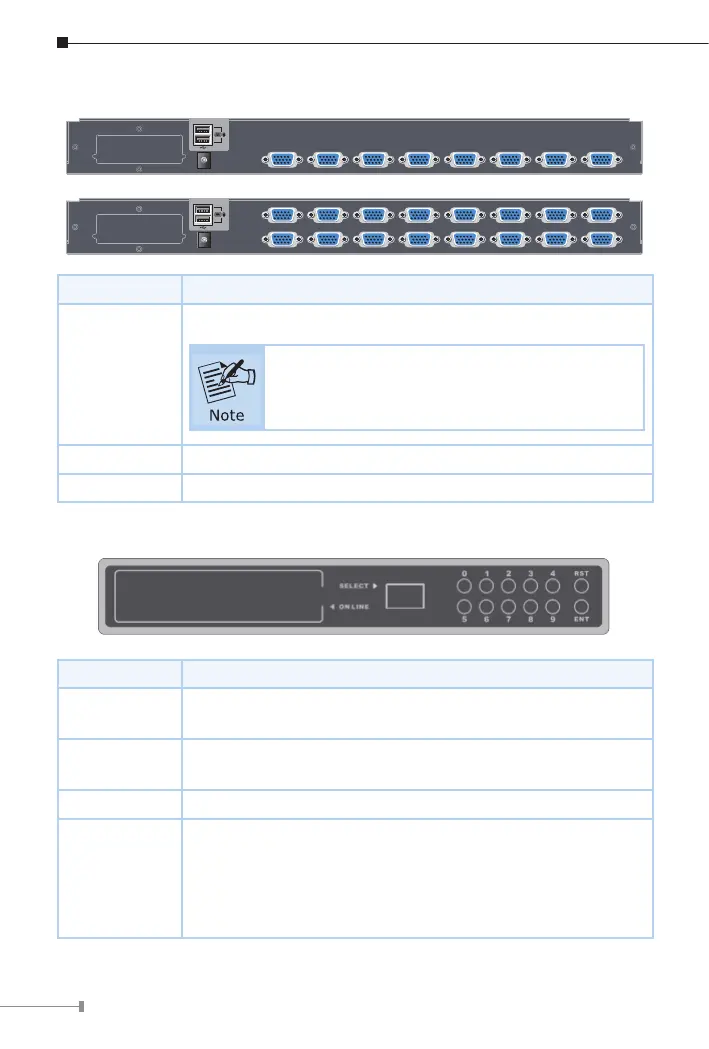6
Rear Panel
DC 12V
8 7 6 5 4 3 2 1
DC 12V
8 7 6 5 4 3 2 1
16 15 14 13 12 11 10 9
Interface Description
Power Jack
The input power is 12V DC.
Use the power adapter included in the package;
otherwise, it may damage the unit and result in
danger.
USB Port Plug external USB keyboard and mouse into this port.
Computer Port Install the KVM cable connected to a PC here.
Port Select Panel
Interface Description
Online
If a corresponding LED number is on, it means the port is
online. Otherwise, the port is o.
Select
The selected port number will display here in segment
display.
RST Detect the PS2/USB signal of port again.
ENT
User can select by pressing the number buttons and press
“ENT” to conrm, then it will switch to the corresponding
port. If that port is oine or the wrong number is pressed
which is not included in display scope, there will be no
response, but just keep the present status.
