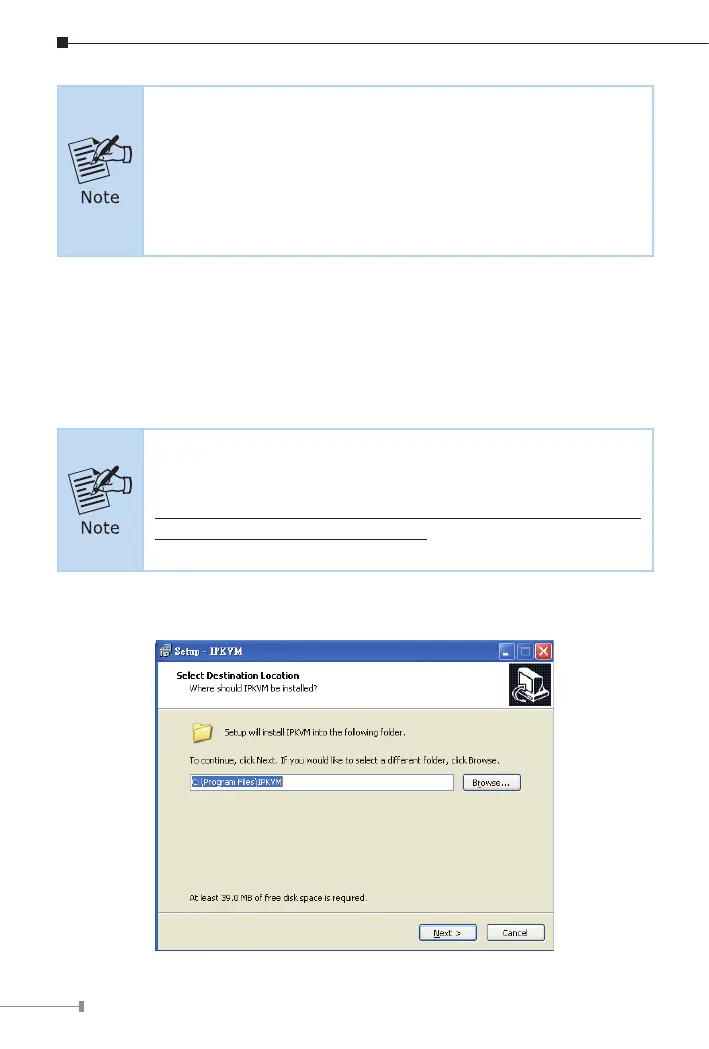8
1. The video resolution is based on the monitor and display
card. Please select Full HD monitor and display card for IKVM
Series.
2. The maximum video resolution of LCD is 1280x1024 with
IKVM-210-08M/16M, so remote video solution only supports
1280x1024 or lower.
3.2.2 IPKVM Software Installation
Step 1. Insert the bundled CD disk into the CD-ROM drive to launch the
autorun program. Once completed, a welcome screen will appear.
Click the “Utility (IPKVM Software)” button and the InstallShield
Wizard dialog box will appear as shown below.
If the PC or workstation is not equipped with CD-ROM driver,
please download the IPKVM software from the PLANET website.
http://www.planet.com.tw/en/support/download.
php?view=8184&key=IKVM-210#list
Step 2. Once the Setup program starts running, please click the “Next”
button for starting installation.
