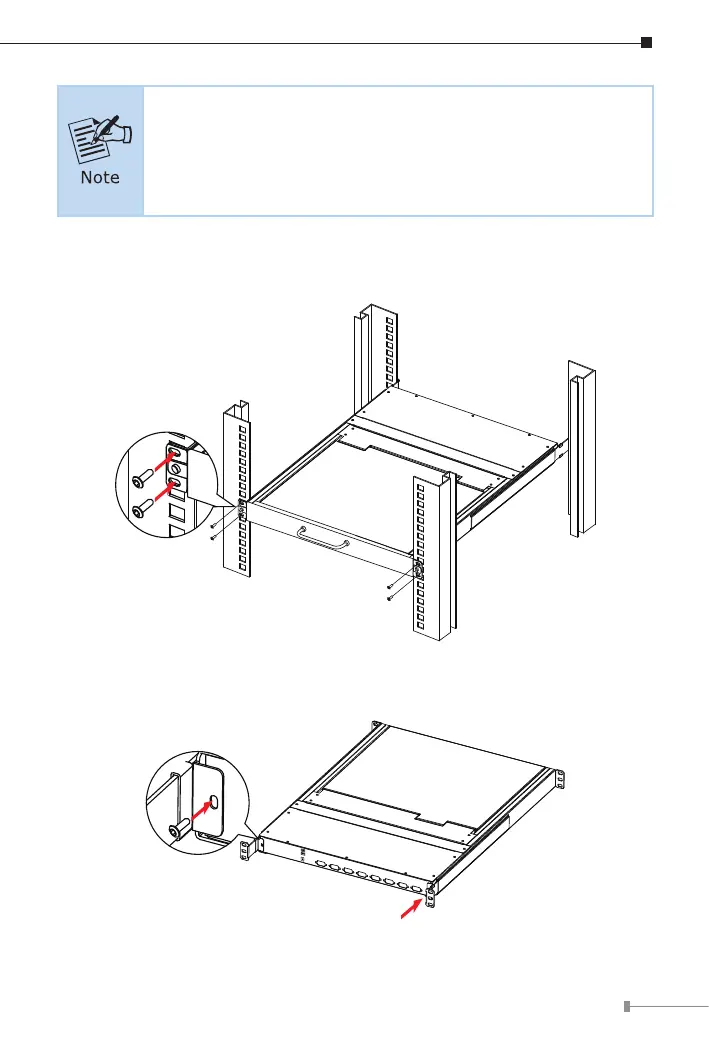13
1. You must use the screws supplied with the mounting
brackets. Damage caused to the parts by using incorrect
screws would invalidate your warranty.
2. Please make sure computer and switch KVM are turned off.
Step 3. Slide the rear attachment sliding brackets along the slide bars until
they contact the rear of the switch.
1
2
Step 4. Use the screws supplied with this package to attach the bars to the
rear of the switch.
2
1
