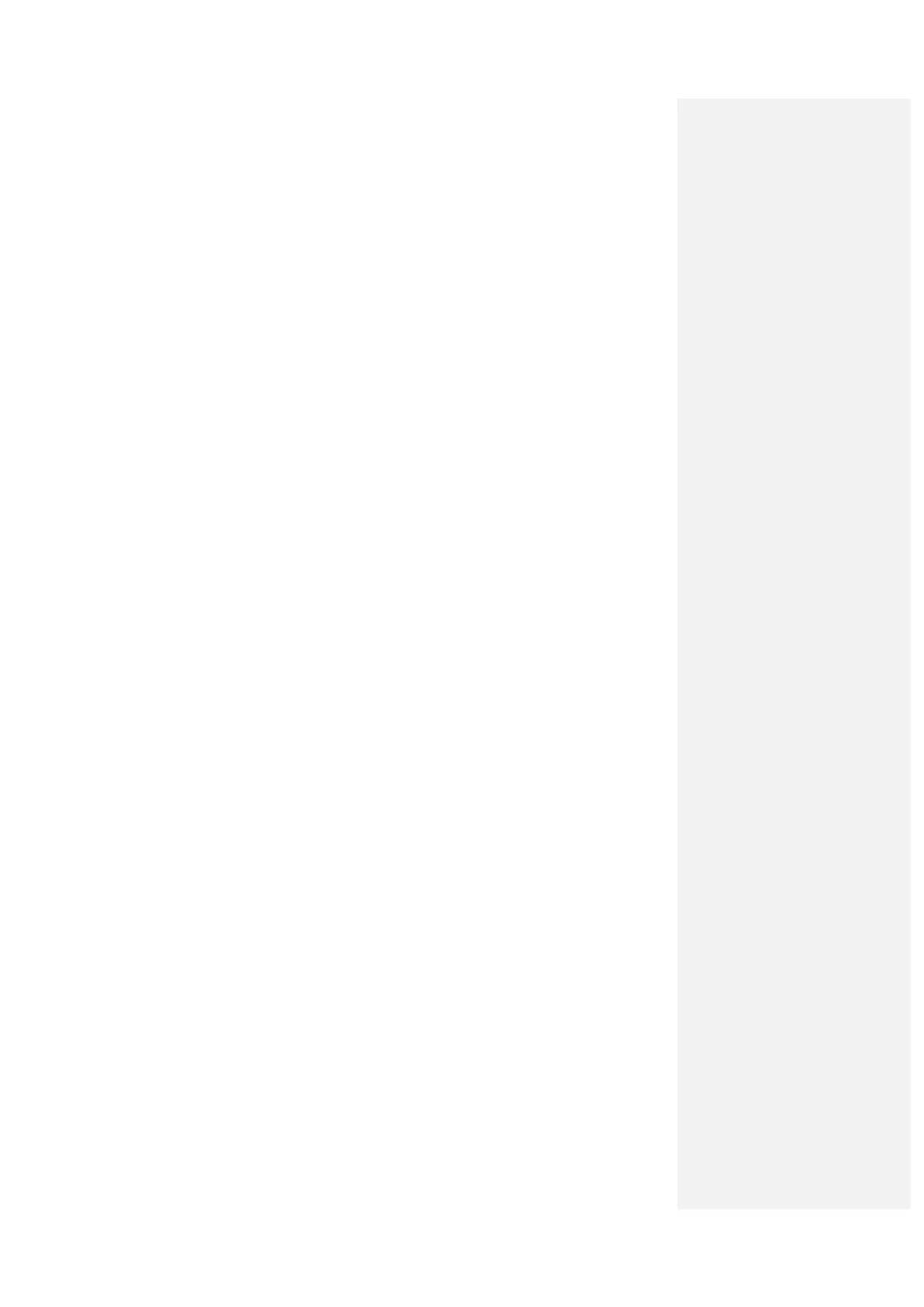MB502 6” Deluxe Jointer
20
up on the handle and repositioning it on the serrated nut located underneath the hub
of the handle.
2. To tilt the fence to the right or left loosen lock handle (C) Fig. 49, and pull out and turn
plunger (D) to release the positive stop. A tilting lever (E) is provided on the back of the
fence to assist in tilting the fence. NOTE: Lock handle (C) is spring-loaded and can be
repositioned by pulling out the handle and repositioning it on the serrated nut located
underneath the hub of the handle.
3. Tilt the fence to the desired angle, in or out, and tighten lock handle (C) Fig.49.
IMPORTANT: When cutting bevels and the angle is small there is little difference
whether the fence is tilted in or out; however, at angles approaching 45 degrees it may
become difficult to hold the work securely against the fence when the fence is tilted out.
In these cases we suggest that the fence be tilted toward the table, as shown in Fig.
49. The fence will form a V-shape with the tables and the work is easily pressed into
the pocket while passing across the knives.
ADJUSTING FENCE
POSITIVE STOPS
The fence on this jointer is equipped with positive stops that allow you to rapidly tilt the
fence to the 90 and 45-degree angle to the table in the inward or outward position. To
check and adjust the positive stops, proceed as follows.
1. Position the fence at 90 degrees to the table. Make certain the end of plunger (A) Fig.
50, is engaged in notch (B) in index collar as shown, and tighten lock handle (C).
2. Place a square (D) Fig. 51, on the table and against the fence and check if fence is 90
degrees to table.
3. If an adjustment is necessary, loosen setscrew (E) Fig. 50, in the index collar and
loosen fence-locking handle (C).
4. Tilt the fence until you are certain the fence is 90 degrees to the table and tighten lock
handle (C) Fig. 50, and set screw (E).
5. Loosen lock handle (C) Fig. 52, pull out and turn plunger (A) and tilt fence out as far as
it will go. Then tighten lock handle (C).
6. Using square (D) Fig. 52, check to see if the fence is at a 45-degree outward angle
from the table, as shown.
7. If an adjustment is necessary, loosen lock handle (C) Fig. 52. Loosen locknut (F) and
turn adjusting screw (G) until fence is tilted 45 degrees outward. Then tighten locknut
(F).
8. Loosen lock handle (C) Fig. 53, and tilt fence inward as far as possible, as shown, and
tighten lock handle (C).
9. Using a square (D) Fig. 53, check to see if the fence is at a 45-degree inward angle to
the table, as shown.
10. If an adjustment is necessary loosen locknut (H) Fig. 54, and turn adjusting screw (J)
until fence is tilted 45 degrees in. The tighten lock nut (H).
ADJUSTING FENCE GUARDS
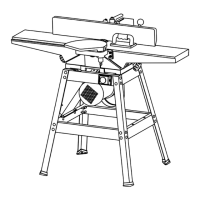