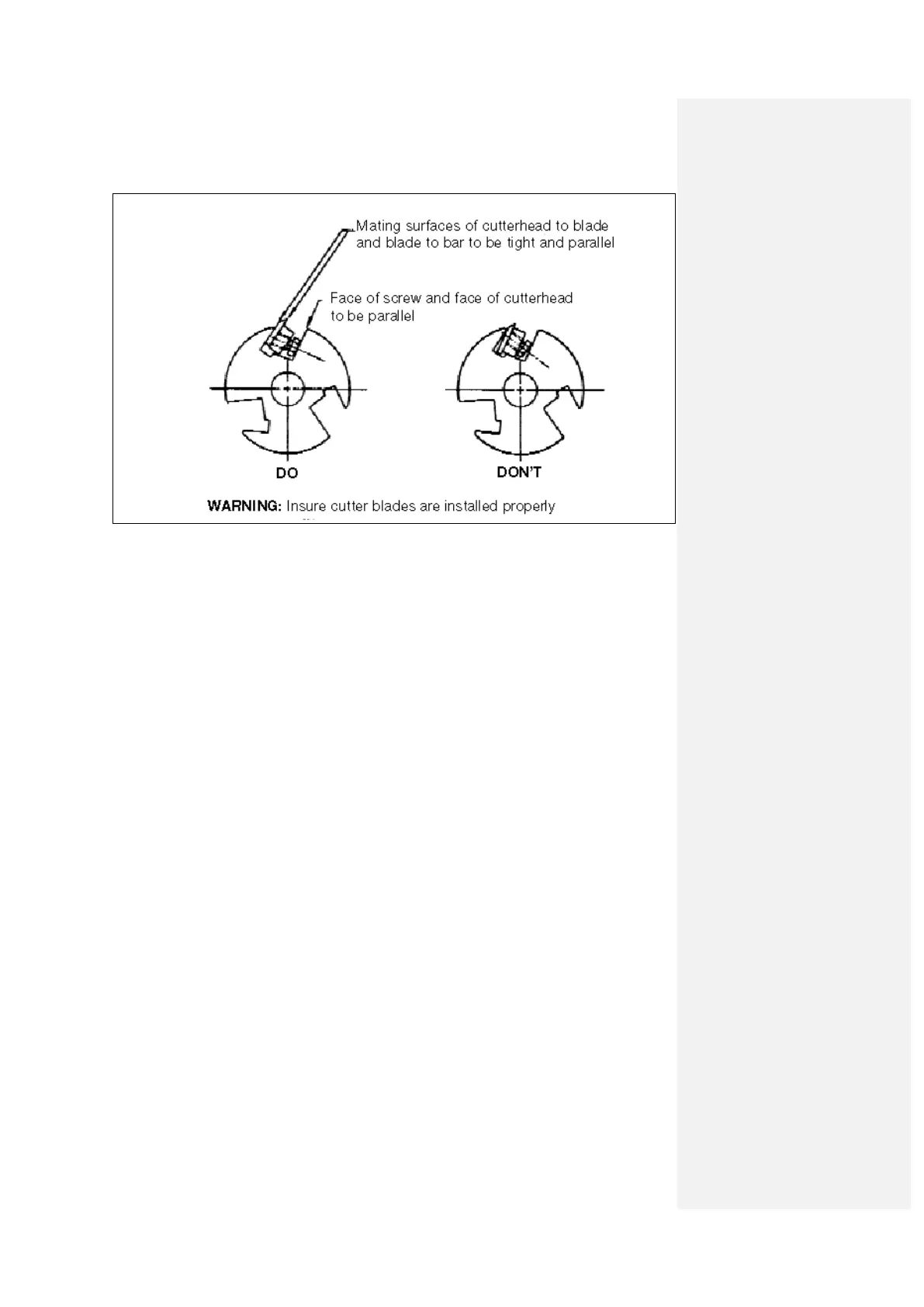MB502 6” Deluxe Jointer
22
9. The knives are adjusted correctly when the cutting edge of the knife extends out .060”
from the cutterhead diameter.
10. Carefully rotate the cutterhead (G) Fig. 60, until the round portion of the cutterhead is
on top as shown.
11. Place a .060” feeler gage (H) Fig. 60, on the cutterhead and using a straight edge (J)
on the rear table adjust the height of the rear table until it is .060” above the cutting
head diameter, as shown.
12. Lock the rear table in position and remove the feeler gage.
13. Lower the infeed table and place a straight edge (J) Fig. 61, on the outfeed table
extending over the cutterhead as shown.
14. Rotate the cutterhead by hand until the knife is at its highest point at each end of the
cutterhead. To raise the knife, use wrench (E) Fig. 61, and turn raising screw
clockwise until the knife just touches the straight edge (J) on each end and center of
the cutterhead when the knife is at its highest point. When you are certain the knife is
adjusted properly, tighten the four locking screws (B) by turning them
counterclockwise.
15. Adjust the remaining two knives in the same manner. WARNING: MAKE CERTAIN
THAT ALL KNIVES ARE SECURELY FASTENED IN CUTTERHEAD BEFORE
TURNING ON POWER.
16. Replace cutterhead guard.