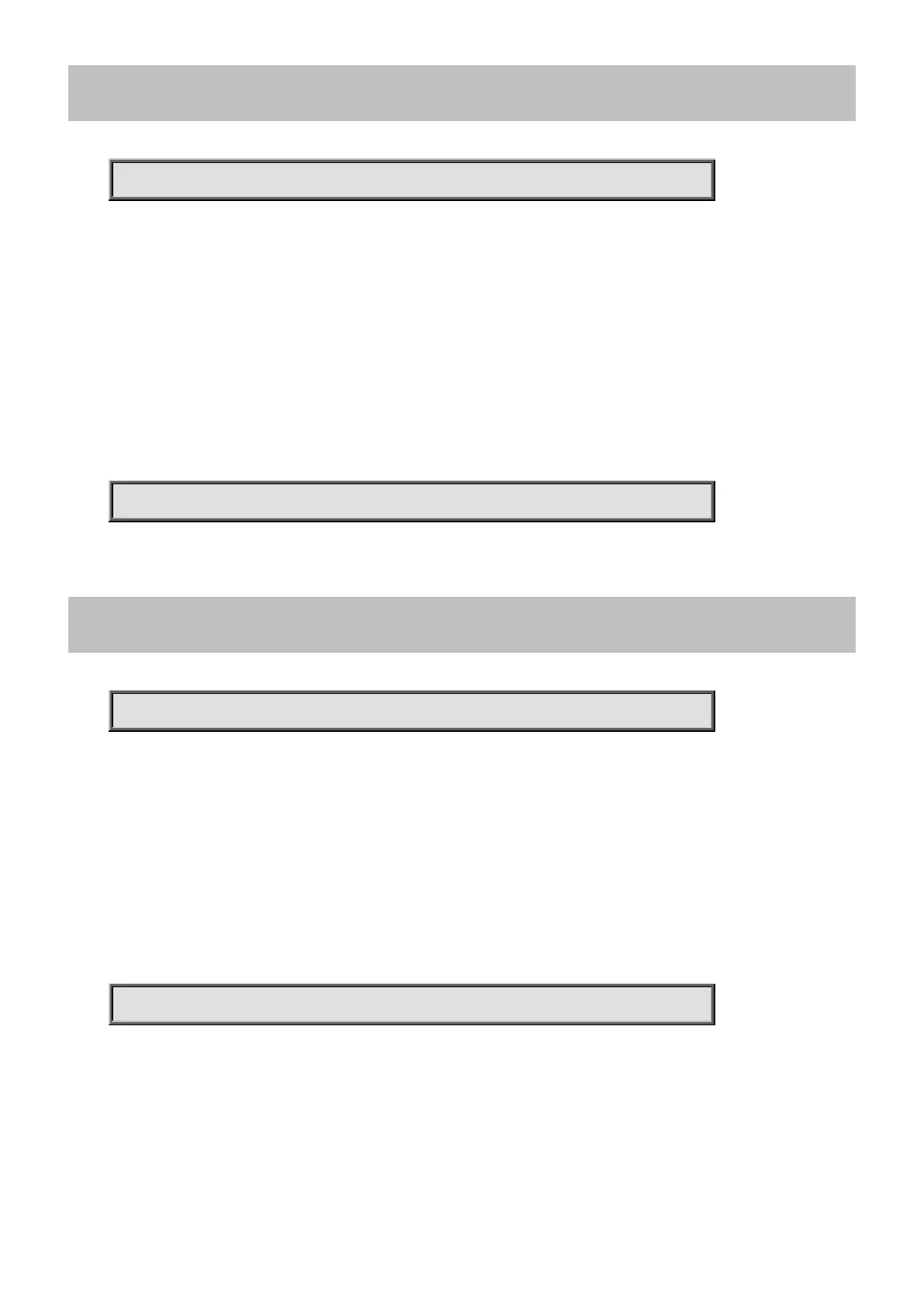Command Guide
-43-
4.1.29 clear ipv6 statistics icmp interface vlan
Command:
clear ipv6 statistics icmp interface vlan <vlan_list>
<vlan_list> VLAN identifier(s): VID
Default:
N/A
Usage Guide:
To clear the IPv6 interface/ICMP statistics for specific VLAN.
Example:
To clear the Switch’s IPv6 interface/ICMP statistics for specific VLAN 1.
Switch# clear ipv6 statistics icmp interface vlan 1
4.1.30 clear ipv6 statistics system icmp icmp-msg
Command:
clear ipv6 statistics system icmp icmp-msg <Type : 0~255>
<Type : 0~255> ICMP message type ranges from 0 to 255
Default:
N/A
Usage Guide:
To clear the IPv6 ICMP statistics for specific ICMP message type.
Example:
To clear the Switch’s IPv6 ICMP statistics for specific ICMP message type 0.
Switch# clear ipv6 statistics system icmp icmp-msg 0
