2.3 Connection and Removing Connection
Steps
Description
1
Connect NAS-7103 and a Switch, Hub, Router, or computer with RJ-45 Ethernet cable.
2
[optional] Connect USB storage device(s) to this device with USB cable(s). NAS-7103 can
automatically mount the USB devices connected.
3
Connect the power supply to NAS-7103.
4
Press the “Power button” to turn on NAS-7103. The HDD activate LED on the front panel will light
up during booting-up. NAS-7103 will be ready to use when the blue LED lights up steady.
ÍNote
1. Not connect computer with RJ-45 Ethernet cable and USB2.0 cable
(TYPEA).
2. The firmware is installed on the hard disk. If you replace the hard disk,
please follow these steps to install again.
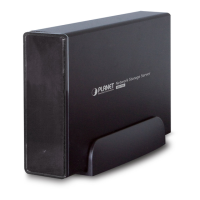
