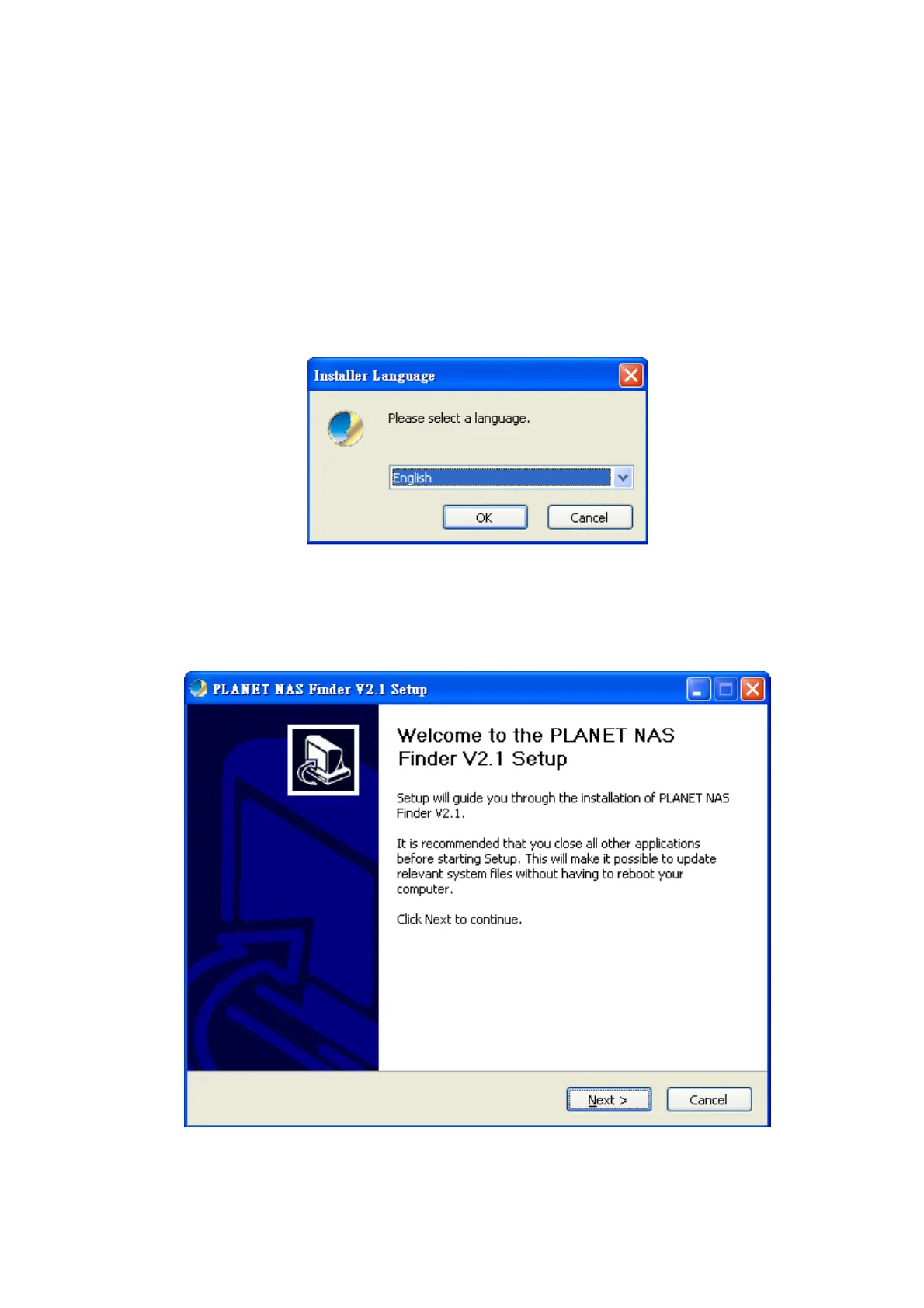11
3. Setup Wizard
3.1 Use the product on PC (Windows XP/Vista/Windows 7)
3.1.1 Client tool installation
Once you insert the CD into your computer, open up the folder and double click “NAS Finder for Windows
V2.1 Setup.exe” for installation. The Language setup window will pop up.
After a language is selected (If the operating system is English System, this step is not needed), click “OK”,
and then the PLANET Tools Setup Wizard will pop-up.
Click “Next” to continue, a License Agreement window will pop up. The software installation will continue only
after the terms listed under License Agreement are accepted by clicking “I Agree”.
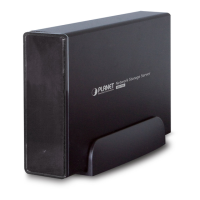