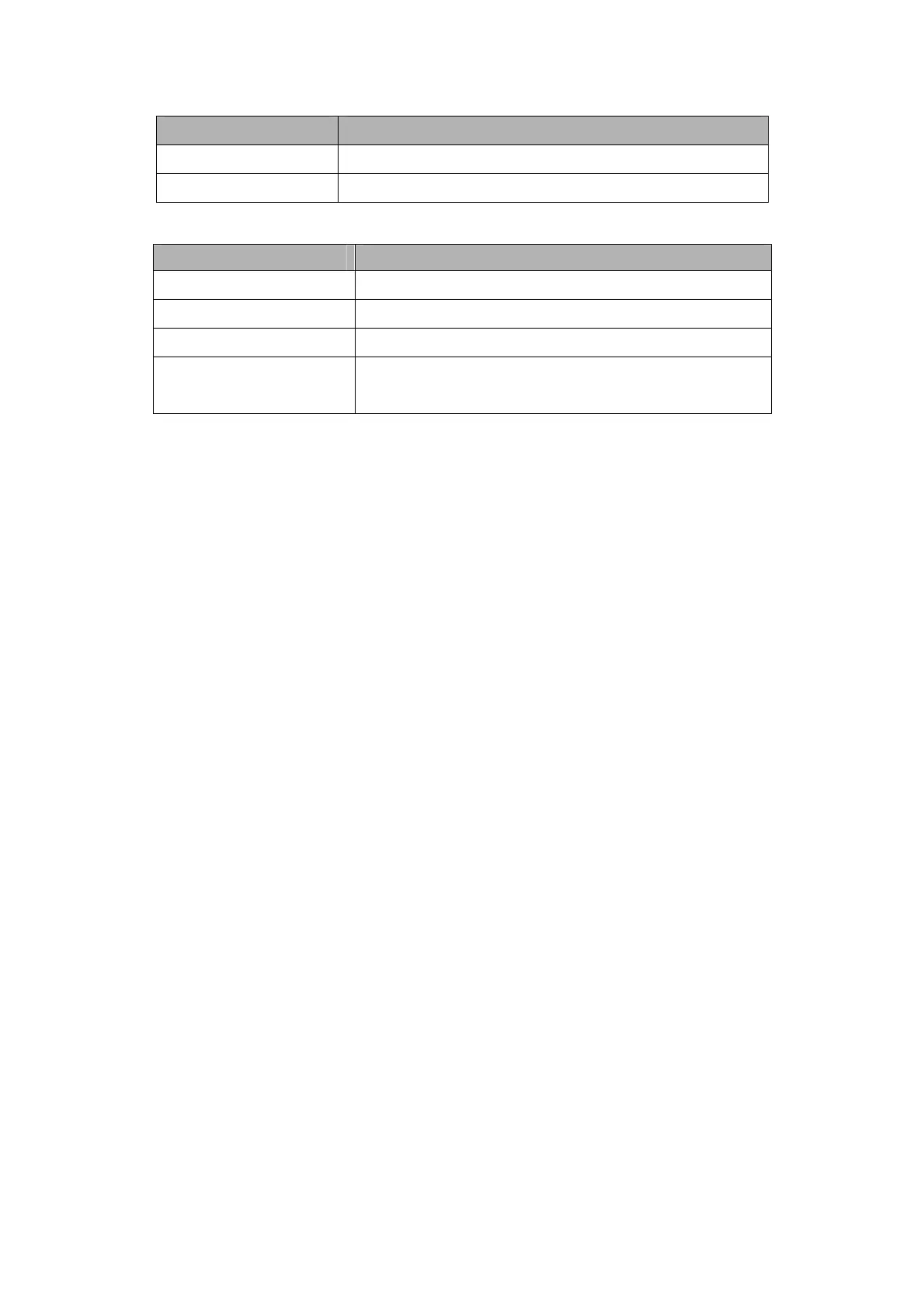Button Description
Item Description
Power: Push to turn on or off NAS-7103
Reset Press 5 sec to restore factory default
Connector Description
DC Connector Connect the bundled power adapter
LAN Supports 10/100/1000Base-T interface
USB Host Used for external USB storage
USB Device Connect your USB2.0 port of computer for firmware
upgrade
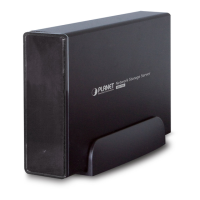