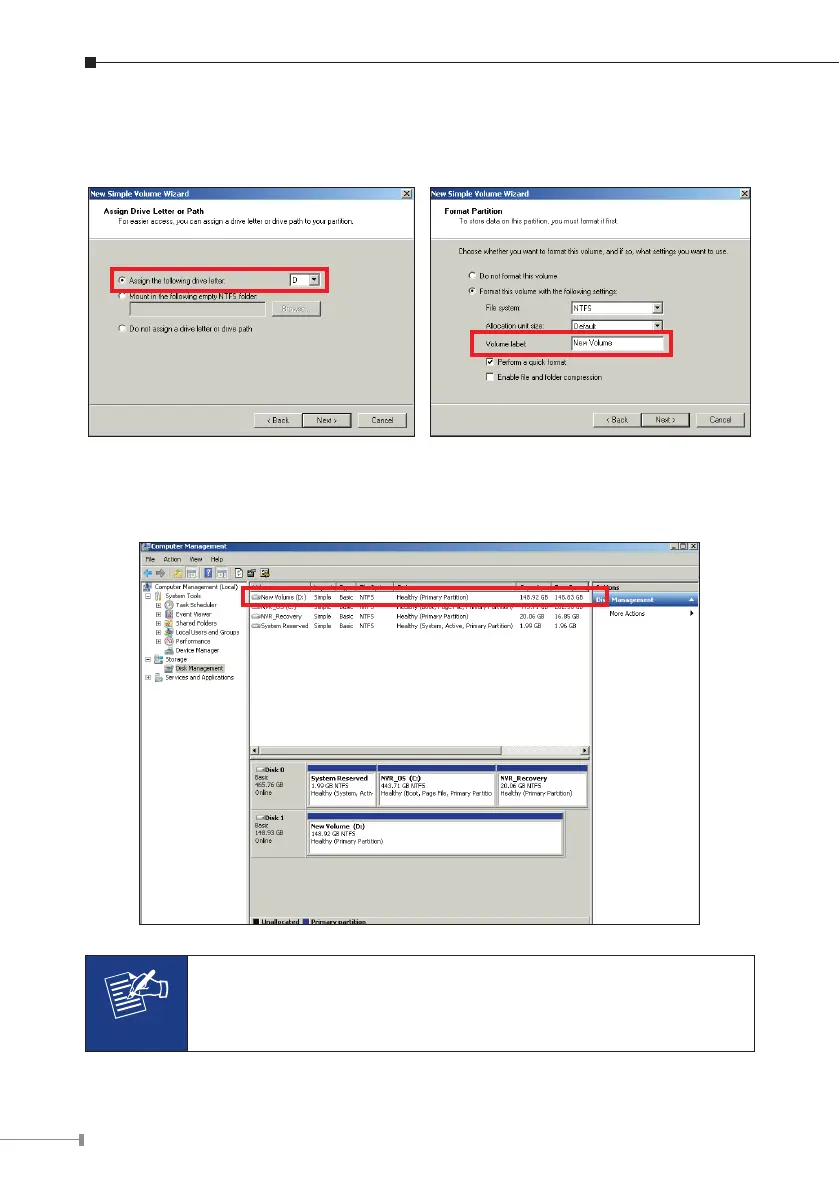12
4. On New Volume Wizard window, make sure you assign the desired drive letter
and give a proper label name to this volume.
5. After the volume is created, it is shown on volume list and is ready for
recording.
Note
To make a striped volume, a mirrored volume or a RAID-5 volume,
it is recommended to select disks of the same model and capacity.