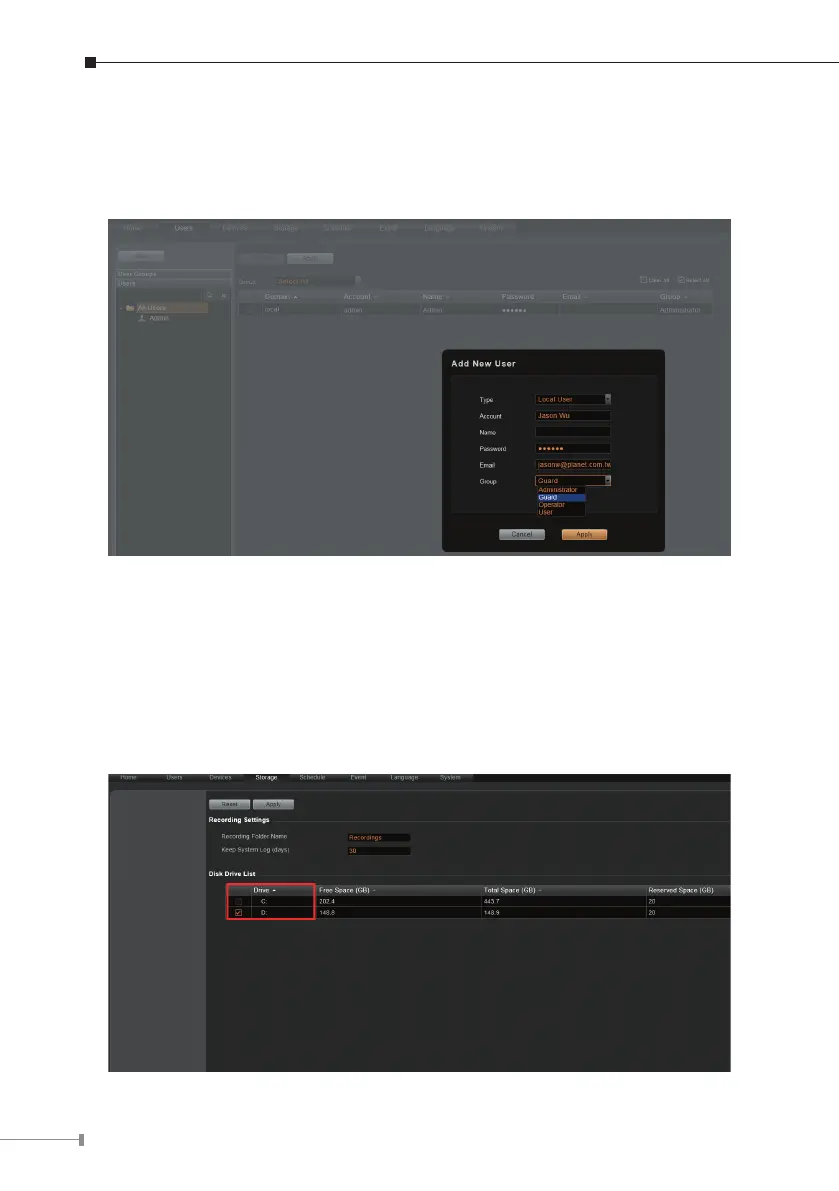14
3. Click on the title bar of Users panel and click “Add” to start adding a new user.
4. Input user’s Account Password and Email address, and select its User
Group and then click “Apply”.
2.4 Select Storage Drives
1. Go to the Setup page and then the Storage tab.
2. On Disk Drive List, de-select C drive, and select other storage drives.
3. Click “Apply”.