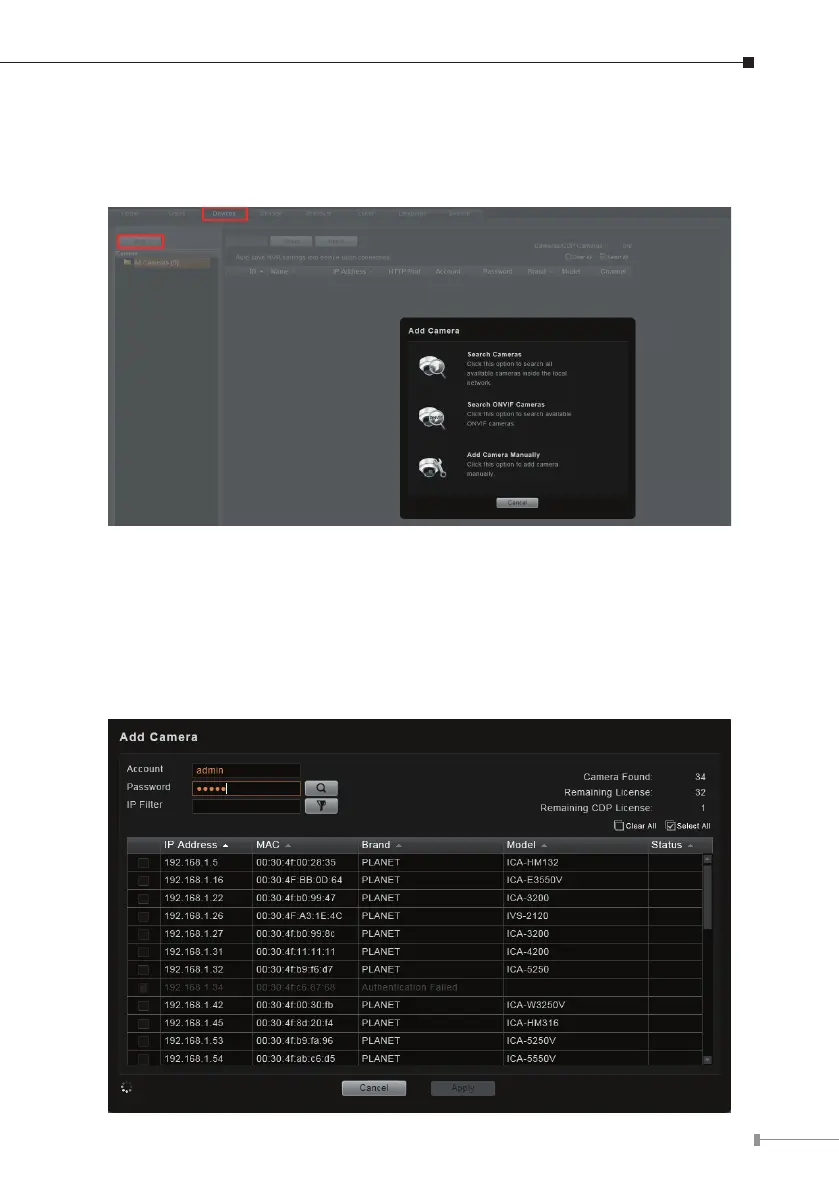15
2.5 Add Cameras
1. Go to the Setup page and then the Devices tab.
2. Click “Add”.
3. Choose a search method based on your network environment and camera brand.
2.6 Search Cameras
Use “Search Cameras” to auto-search the network for PLANET cameras, or
“Search ONVIF Cameras” for ONVIF-compliant cameras of any brand. After
selecting your desired cameras, click “Apply”.
