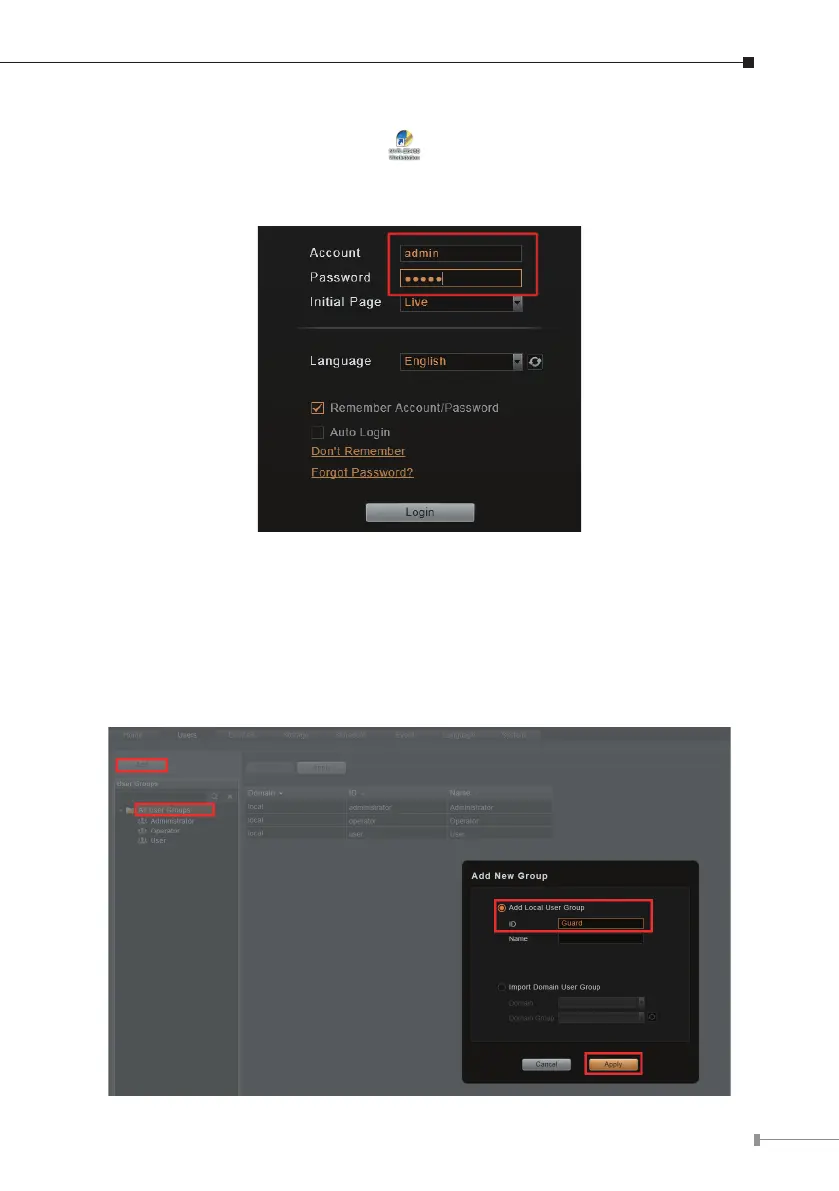13
2.2 Log In
On windows desktop, double-click on to enter NVR interface. Input the default
account and password to log in. The default account and password are both
“admin”. For security reasons, please remember to change it.
2.3 Create Users
On NVR screen, click the Setup button to enter the Setup page and the Users
tab.
1. Select “User Groups” and click “Add” to start adding a new user group.
2. Input group ID and click “Apply”.
