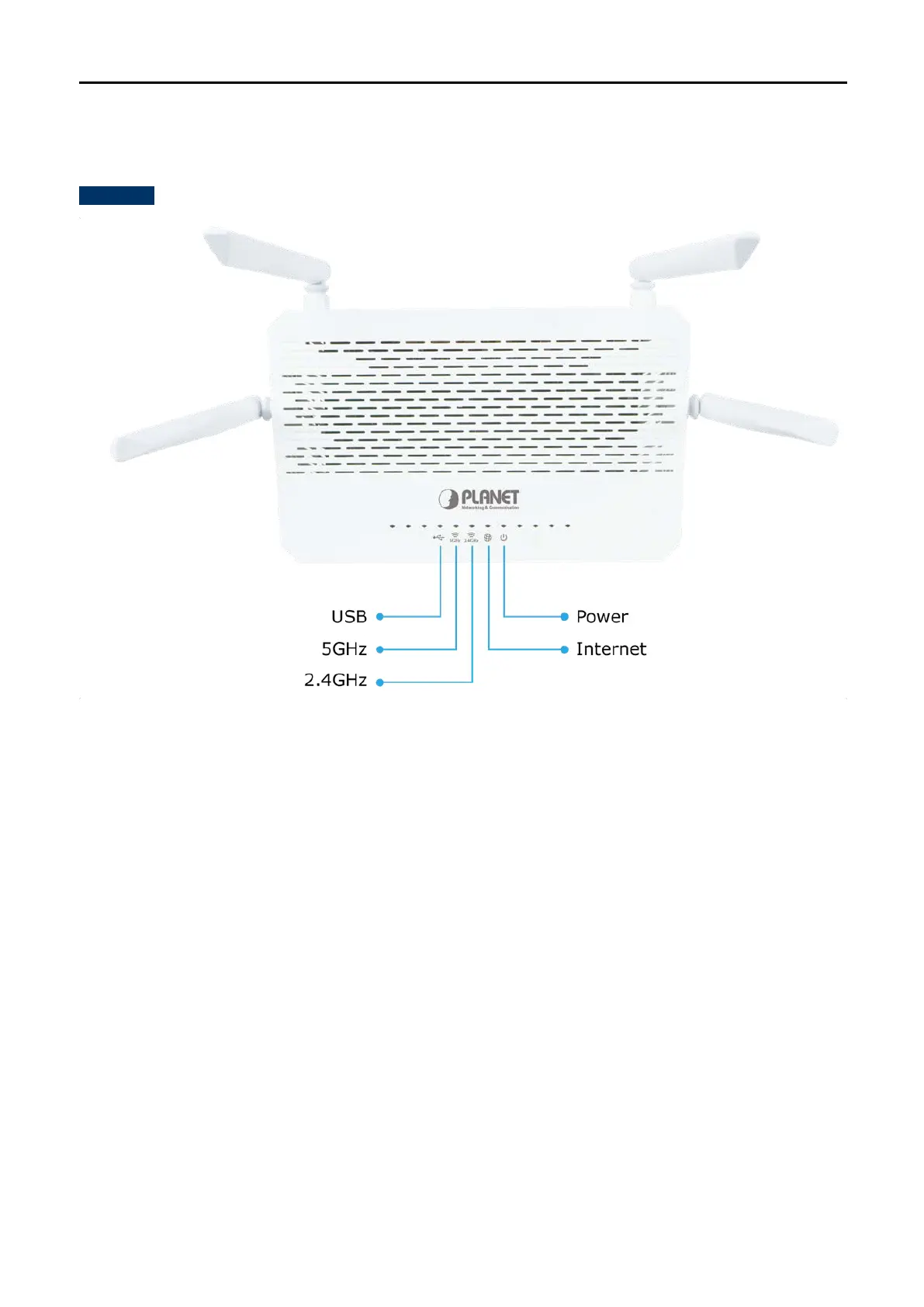User Manual of WDRT-1202AC
-10-
2.1.1 Front LED
The front LED provides a simple interface monitoring the router. Figure 2-3 shows the front LED of the
WDRT-1202AC.
Front LED
Figure 2-3 WDRT-1202AC Top View
2.1.2 LED Indications
The LEDs on the front panel indicate instant status of port links, wireless data activity and system power, and
help monitor and troubleshoot when needed. Figure 2-3 and Table 2-1 show the LED indications of the Wireless
Router.
