
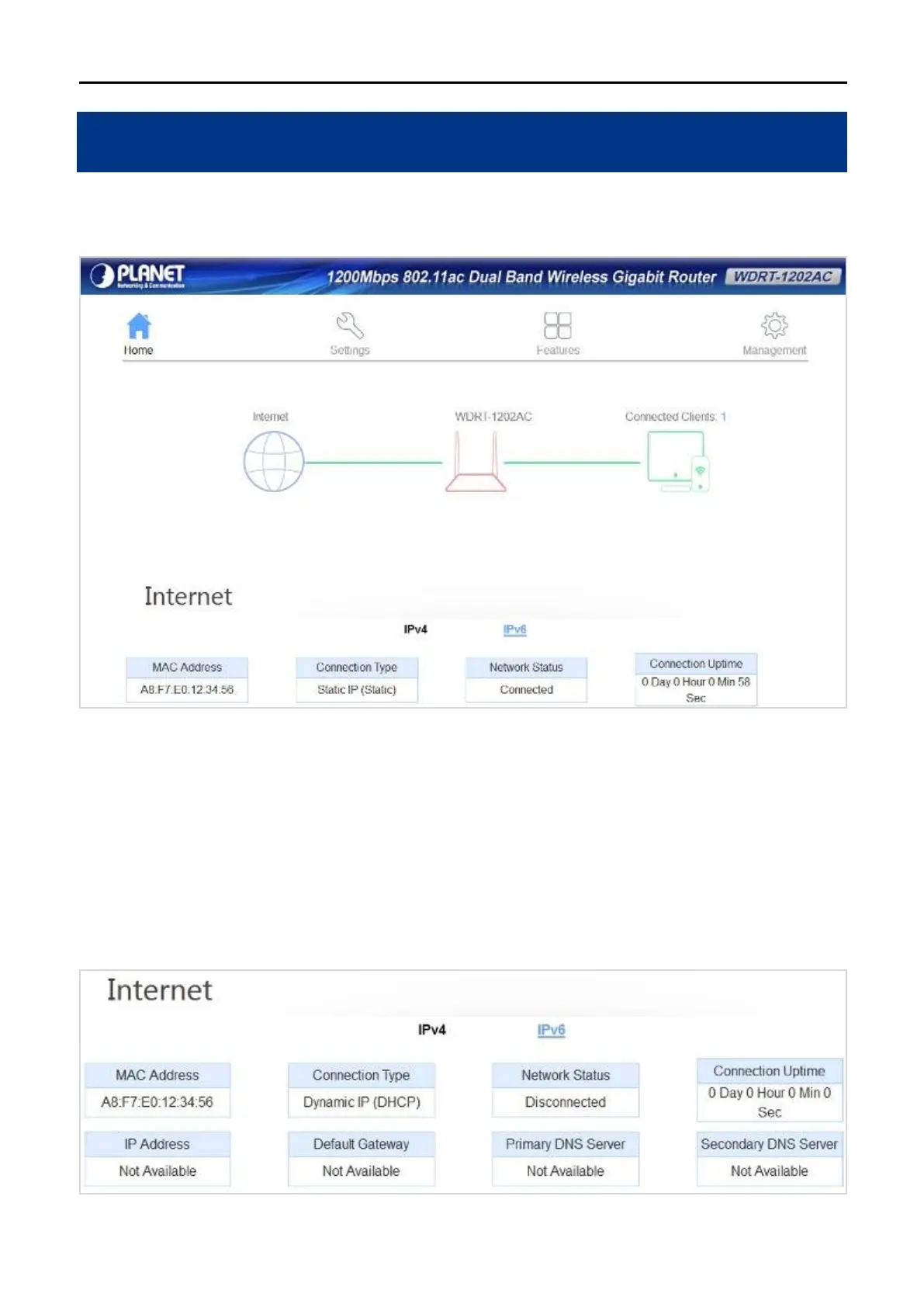 Loading...
Loading...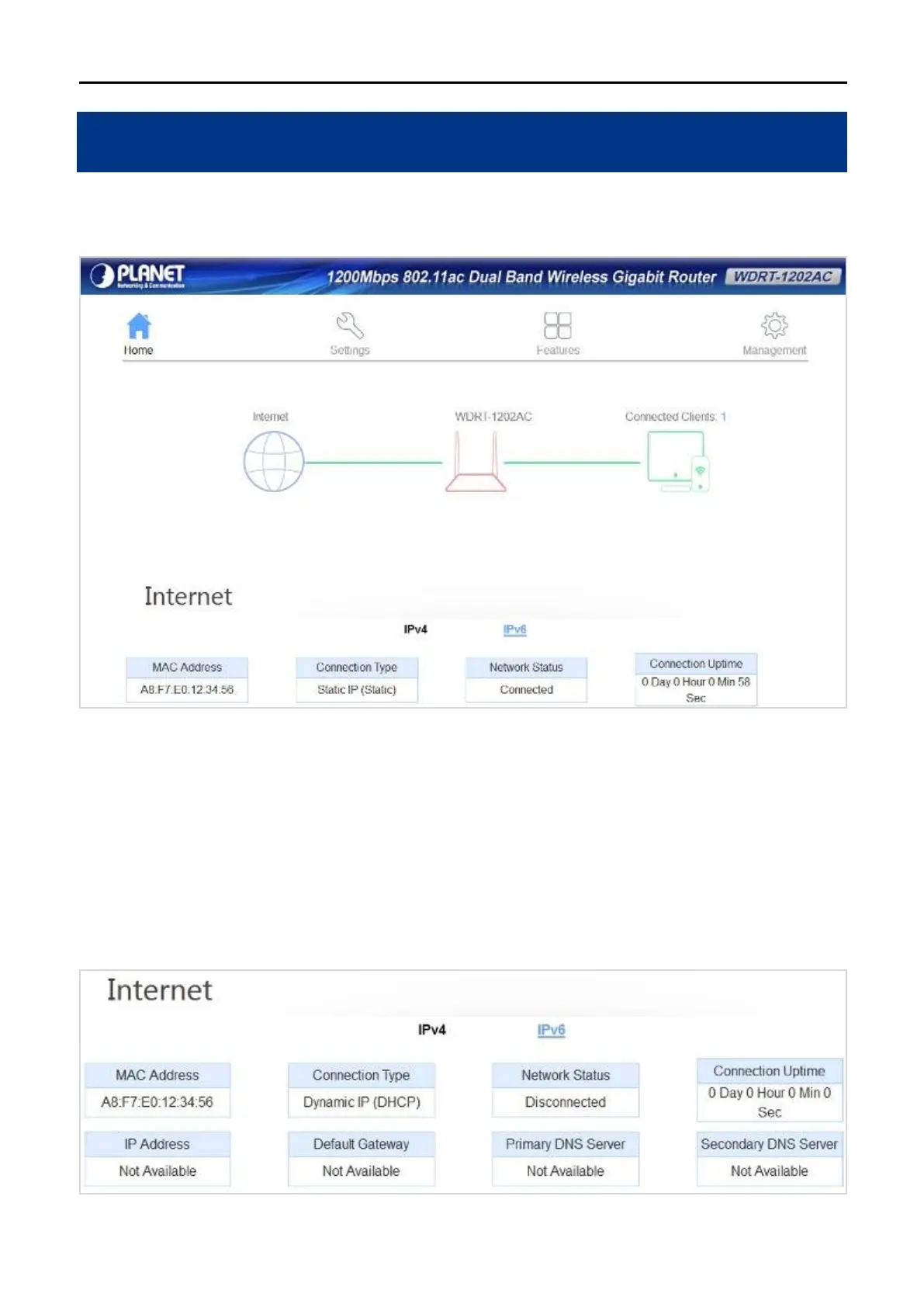
Do you have a question about the Planet WDRT-1202AC and is the answer not in the manual?
| Model | WDRT-1202AC |
|---|---|
| Frequency Bands | 2.4GHz, 5GHz |
| Maximum Wireless Speed | 1200Mbps |
| Security | WEP, WPA/WPA2, WPA-PSK/WPA2-PSK |
| USB Ports | 1 x USB 2.0 |
| Power Supply | 12V DC, 1A |
| Operating Temperature | 0°C to 40°C |
| Humidity | 10% to 90% non-condensing |
| Wireless Standard | 802.11ac |
| Ethernet Ports | 4 x 10/100/1000Mbps |
| WAN Port | 1 x 10/100/1000Mbps |
| Ports | 1 x WAN, 4 x LAN, 1 x USB |
| Antenna | 2 x External Omni-directional Antenna |
| Storage Temperature | -10°C to 70°C |