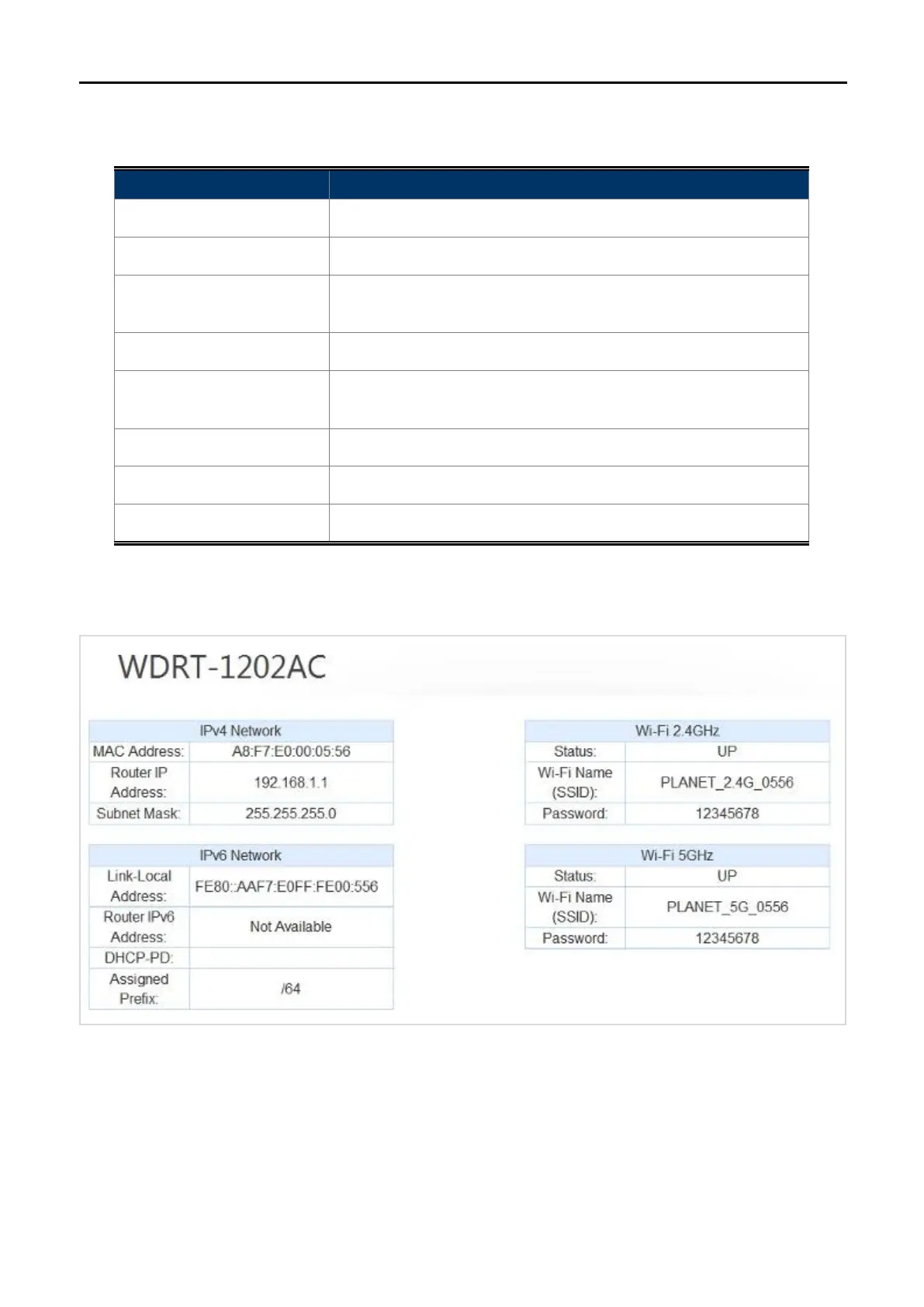User Manual of WDRT-1202AC
-27-
The page includes the following information:
Object Description
MAC Address
The physical address of the router, as seen from the Internet.
Connection Type
Indicating DHCP, PPPoE or Fixed IP.
Network Status
It shows “Disconnected” when the WAN is not connected or
“Connected” when the WAN is connected.
Connection Uptime
It shows the uptime when the WAN is connected.
IP Address
The current Internet IP address. If assigned dynamically, and no
Internet connection exists, “Not Avaliable” will be shown.
Default Gateway
The subnet mask associated with the Internet IP address.
Primary DNS Server
It shows the necessary DNS address provided by your ISP.
Secondary DNS Server
It shows the optional DNS address provided by your ISP.
5.1.2 WDRT-1202AC
On this page, you can view information about the current LAN and Wi-Fi status of the WDRT-1202AC.
Figure 5-1-2 Connected Clients
