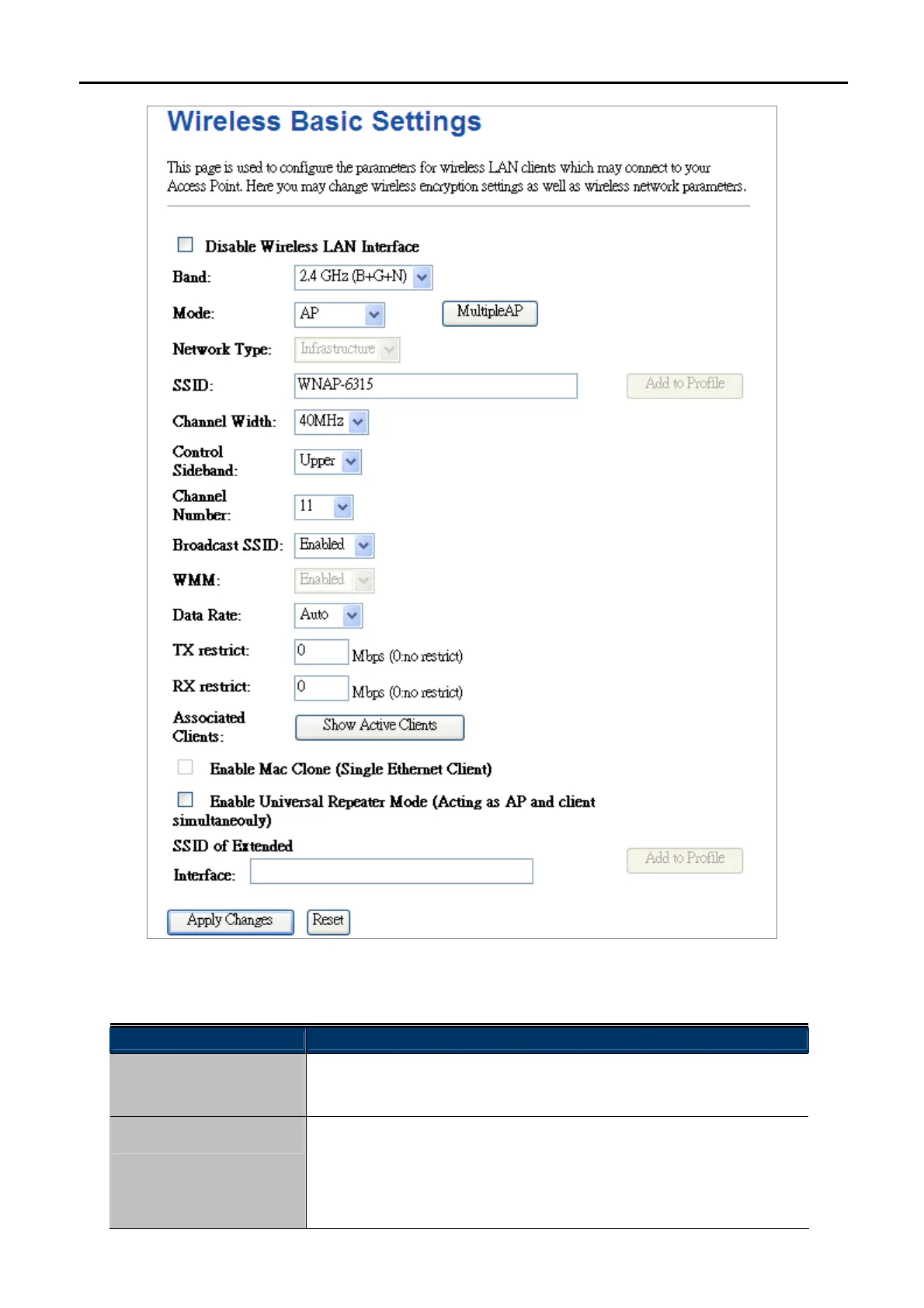User Manual of WNAP-6315
-35-
Figure 5-14 Wireless Basic Settings of AP
The page includes the following fields:
Object Description
Disable Wireless LAN
Interface
Check the box to disable the wireless function.
Band
Select the desired mode. Default is “2.4GHz (B+G+N)”. It is strongly
recommended that you set the Band to “2.4GHz (B+G+N)”, and all of
802.11b, 802.11g, and 802.11n wireless stations can connect to the
WNAP-6315.
