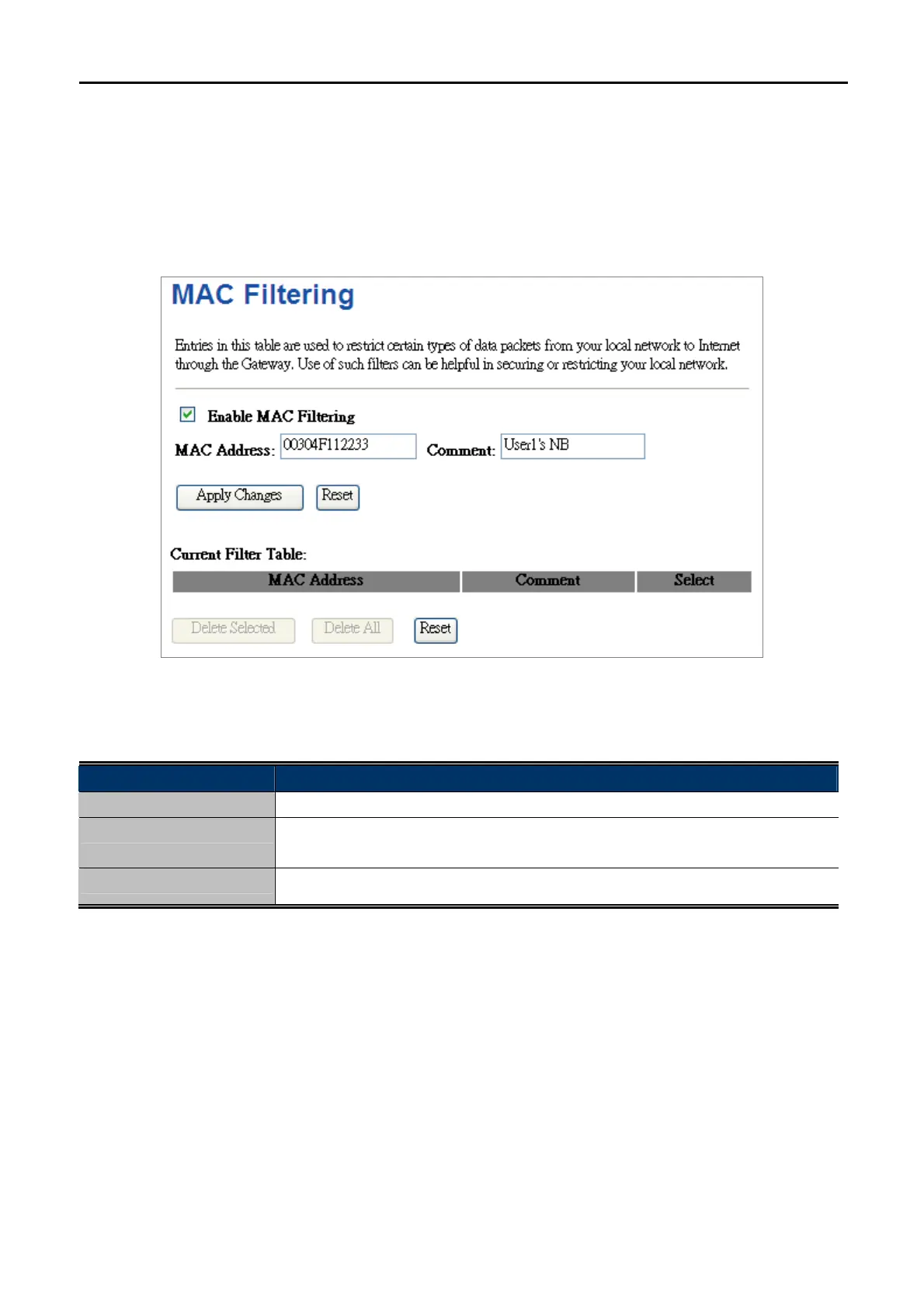User Manual of WNAP-6315
-74-
5.5.3 MAC Filtering
Entries in this table are used to restrict certain types of data packets from your local network to Internet through
the Wireless Router. Use of such filters can be helpful in securing or restricting your local network.
Choose menu “Security Setup MAC Filter”, and you can configure which computer of the specified MAC
address to be restricted. After the configuration, please click the “Apply Changes” button to save the settings.
Figure 5-7-4 MAC Filtering
The page includes the following fields:
Object Description
Enable MAC Filtering Enable MAC filtering
MAC Address Add MAC address you want to control. You can add maximum 20 MAC
Addresses in the table.
Comment The description of this setting
Check the “Select” box of which rule you want to delete, and then click the “Delete Selected” button to delete it.
