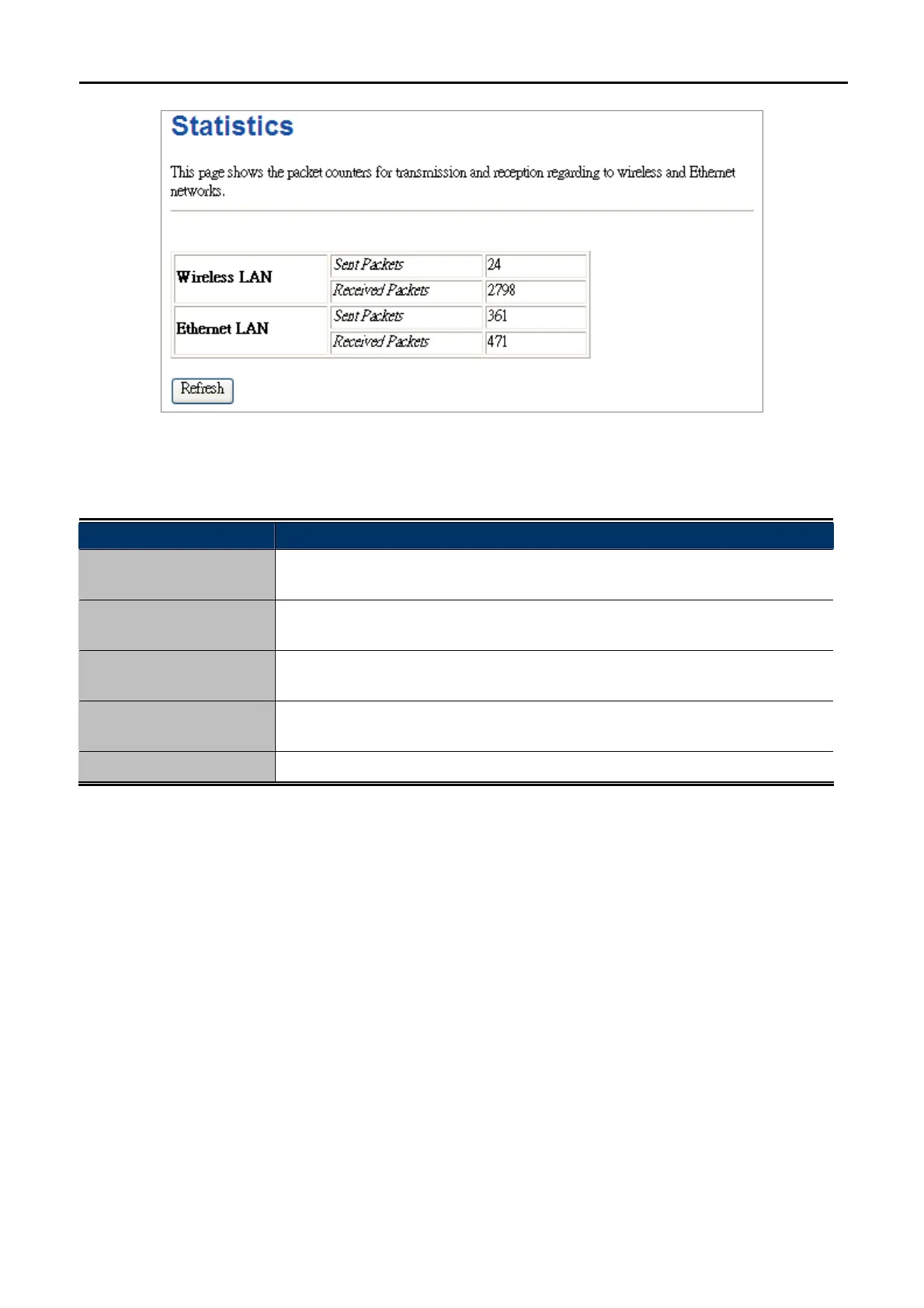User Manual of WNAP-6315
-81-
Figure 5-58 Statistics
The page includes the following fields:
Object Description
Wireless LAN
Sent Packets
It shows the statistic count of sent packets on the wireless LAN interface.
Wireless LAN
Received Packets
It shows the statistic count of received packets on the wireless LAN interface.
Ethernet LAN
Sent Packets
It shows the statistic count of sent packets on the Ethernet LAN interface.
Ethernet LAN
Received Packets
It shows the statistic count of received packets on the Ethernet LAN interface.
Refresh Click the refresh the statistic counters on the screen.
5.7.3 DDNS (Dynamic DNS Settings)
Enable “Operation Mode” “Gateway” or “Wireless ISP” mode and then enter the “DDNS” page by choosing
menu “Management DDNS”. This section allows you to configure the DDNS settings.
