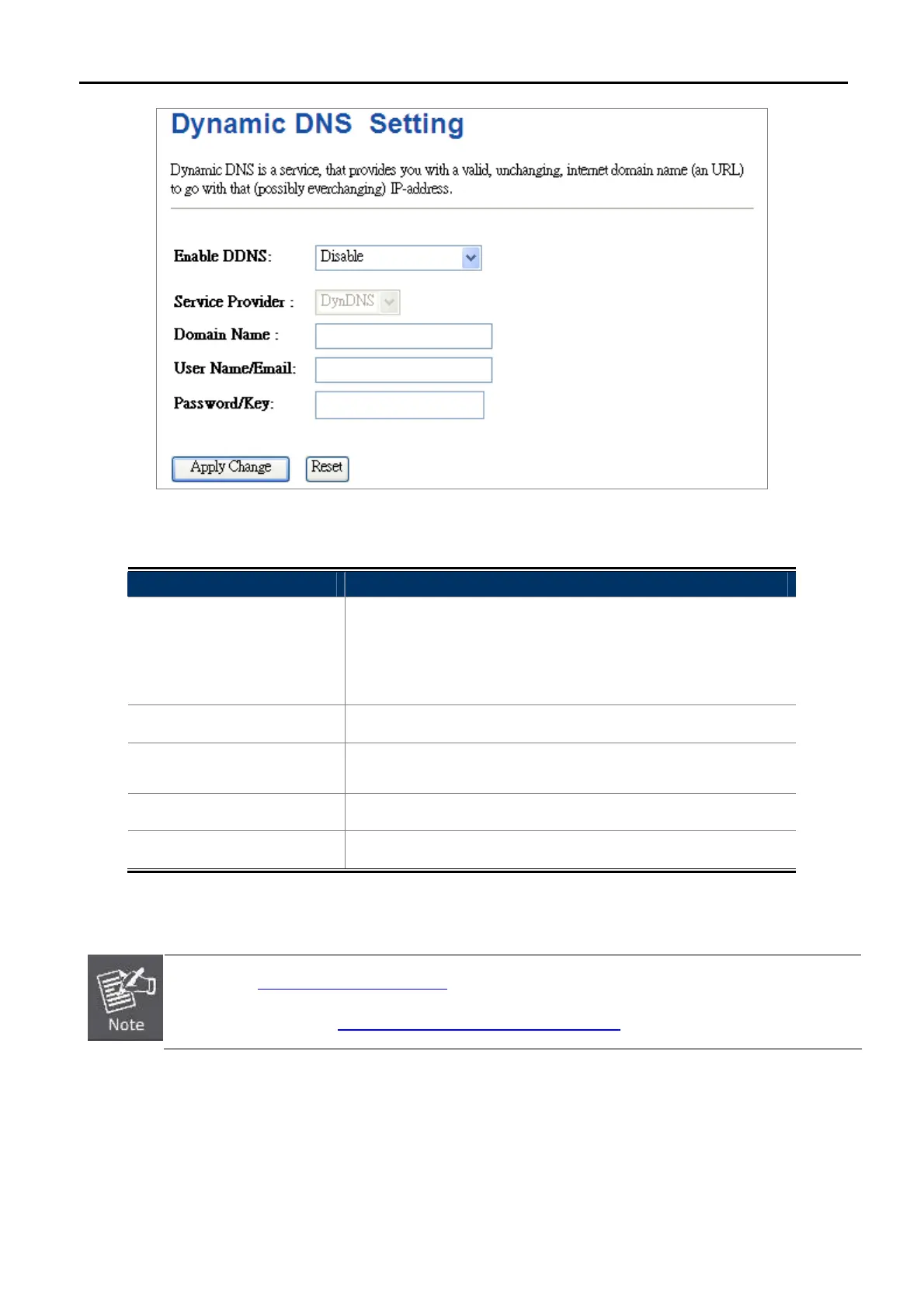User Manual of WNAP-6315
-82-
Figure 5-59 Dynamic DNS Settings
Object Description
Enable DDNS
Disable: Disable DDNS function
Enable Easy DDNS: Enable PLANET Easy DDNS
Enable Dynamic DDNS: You are allowed to modify the DDNS
settings.
Service Provider
Select a server provider or disable the existing server.
Domain Name
Enter the host name or domain name provided by DDNS
provider.
Account
Enter the DDNS user name of the DDNS account.
Password
Enter the DDNS password of the DDNS account.
Example of Planet DDNS Settings:
Please go to http://www.planetddns.com/
to register a Planet DDNS account.
Please refer to the FAQ (http://www.planetddns.com/index.php/faq
) for how to register a free account.
