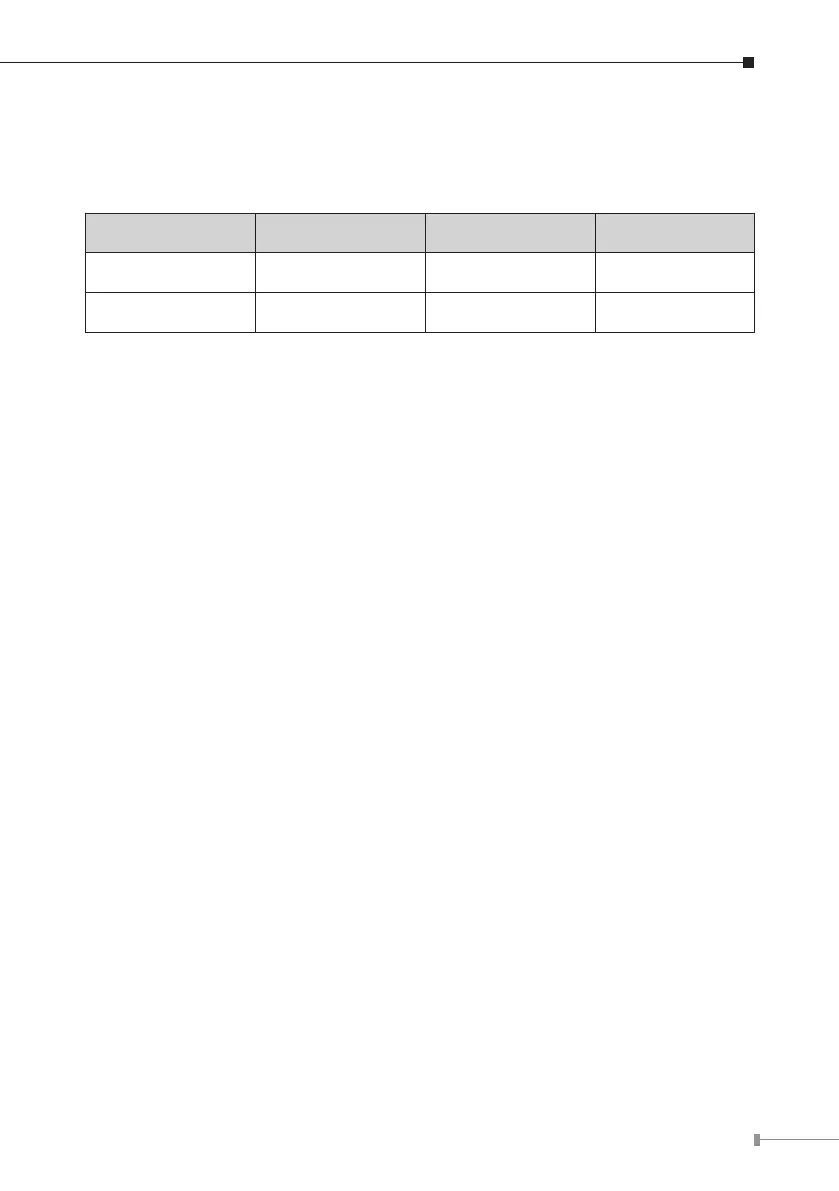3
1. Package Contents
Thank you for purchasing PLANET Wireless AP Managed Switch with
10/100/1000Mbps 802.3at PoE+.
ModelNo. PoE 10G SFP+ LCD
WS-1032P 8 ports 2 ports No
WS-2864PVR 24 ports 4 ports Yes
The Wireless AP Managed Switch includes an AP Controller feature. The AP
Controller mentioned in this Quick Installation Guide refers to the Wireless AP
ManagedSwitch.
Open the box of the AP Managed Switch and carefully unpack it. The box should
containthefollowingitems:
z TheAPManagedSwitch
z QuickInstallationGuide
z RJ45 to RS232 Cable
z Rubber Feet
z TwoRack-mountingBracketswithAttachmentScrews
z PowerCord
z SFP Dust-proof Caps
If any item is found missing or damaged, please contact your local reseller for
replacement.
