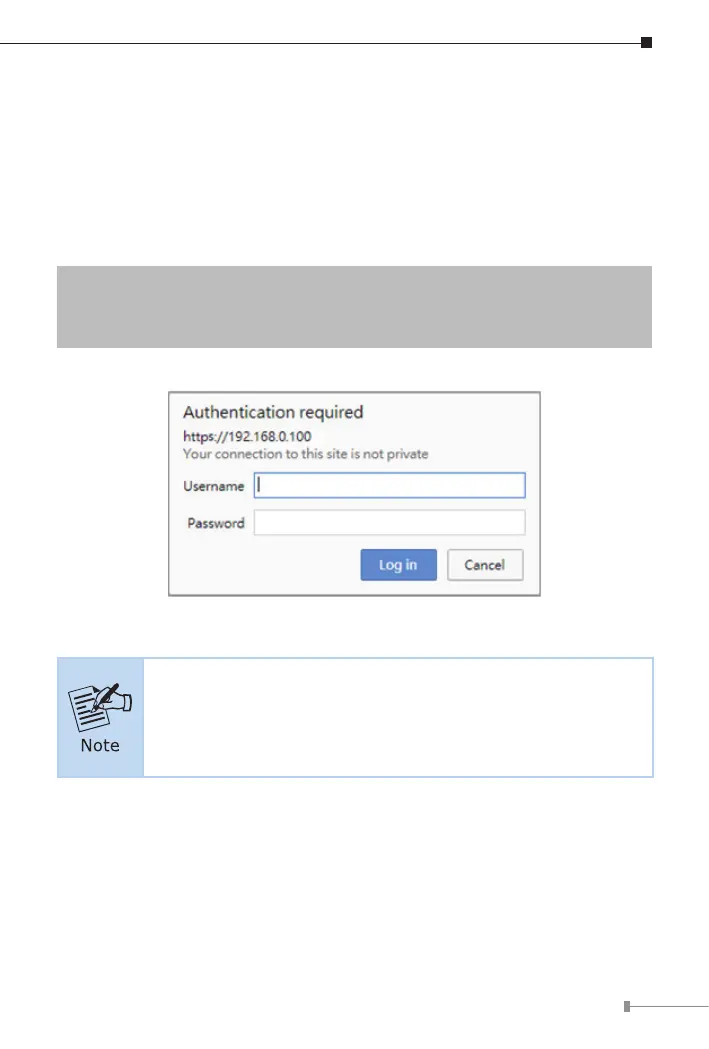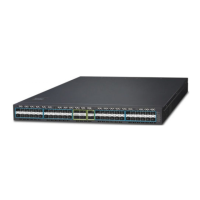11
4.1 Logging in to the Managed Switch
1.Use Chrome, Edge or Firefox Web browser and enter IP address
https://192.168.0.100(thefactorydefaultIPaddressortheonethatyou
havejustchangedinconsole)toaccesstheWebinterface.
2.When the following dialog box appears, please enter the default user name
and password “admin” (or the password you have changed via console).
TheloginscreeninFigure4-2appears.
DefaultIPAddress:192.168.0.100
DefaultUsername: admin
DefaultPassword:admin
Figure 4-2: Login Screen
The following web screen based on the XGS-6320-8X8TR will
be the same as that of the XGS-6320-12X4TR and the XGS-
6320-8UP4X.
