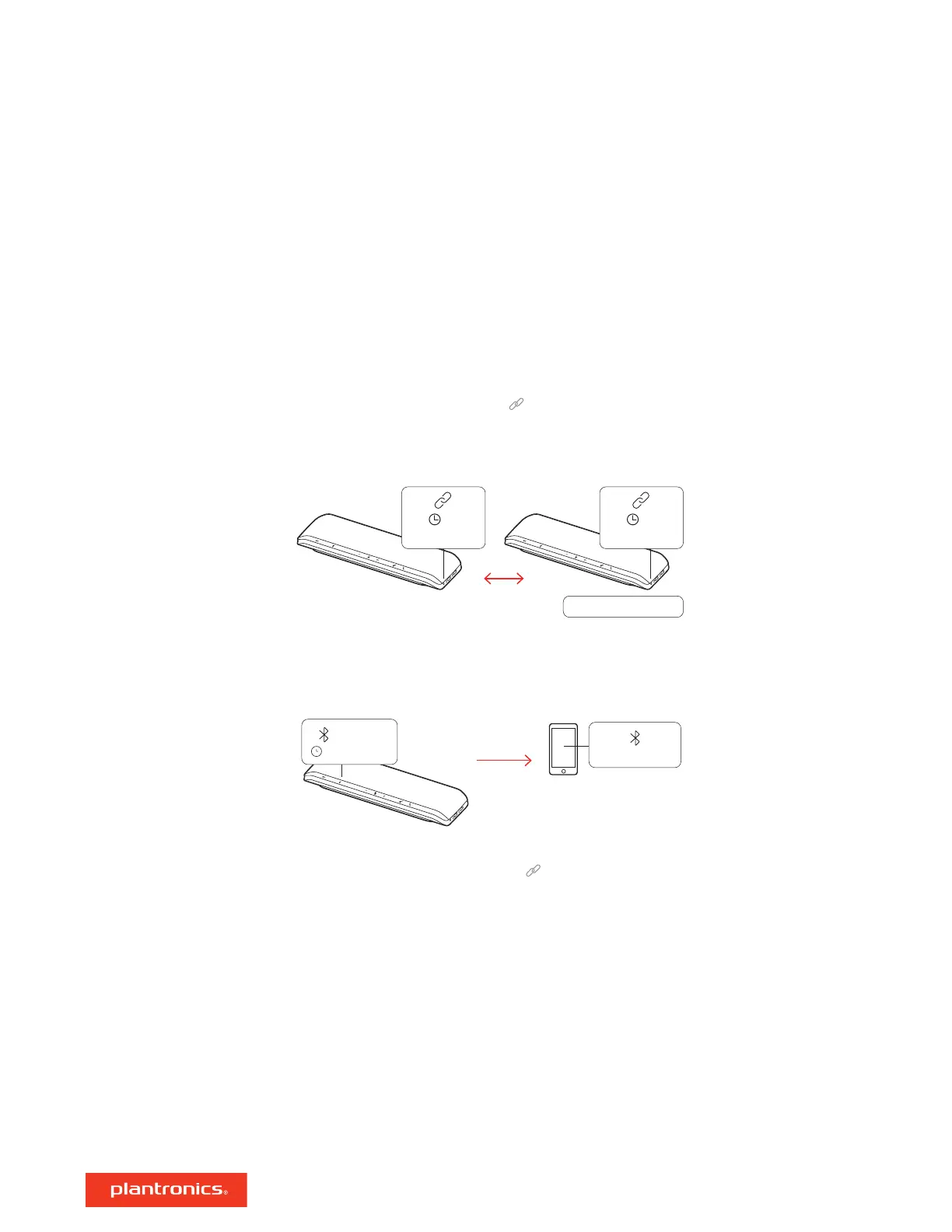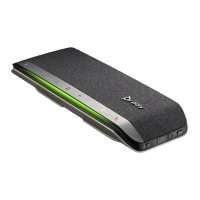Use two Poly Sync speakerphones with your Bluetooth-paired mobile device.
IMPORTANT Linking mode is available with Bluetooth mobile device connection only. This feature is
not available when your speakerphone is connected to a computer with USB cable.
NOTE Linking mode can be entered when both speakerphones are inactive (not in a call or streaming
media).
1 Power on both speakerphones.
2 Ensure that the speakerphones are unplugged from any computer.
3 Wirelessly link by pressing both Link buttons for 2 seconds. You hear "connecting" and the LEDs
pulse white.
Linking is successful when you hear "connection successful" and the LED flashes white on both
speakerphones.
“Connection successful”
:02:02
Support
Settings
Daisy Chain / Link
Support
Settings
Daisy Chain / Link
Lock
ANC
Timer
Custom Button
4 Pair one speakerphone to your idle mobile device.
You hear "phone connected" when successfully paired.
NOTE You may pair your mobile device before or after linking speakerphones.
Headphones
Camera
Headset
Blutooth
5 Control the system from either speakerphone to play audio or make calls.
6 End linking mode by pressing both Link buttons for 2 seconds.
You hear "device disconnected."
Manage daisy chain audio settings in Poly Lens App.
Link speakerphones (daisy chain audio)
Linked speakerphone
audio settings
10
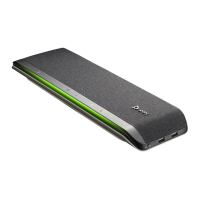