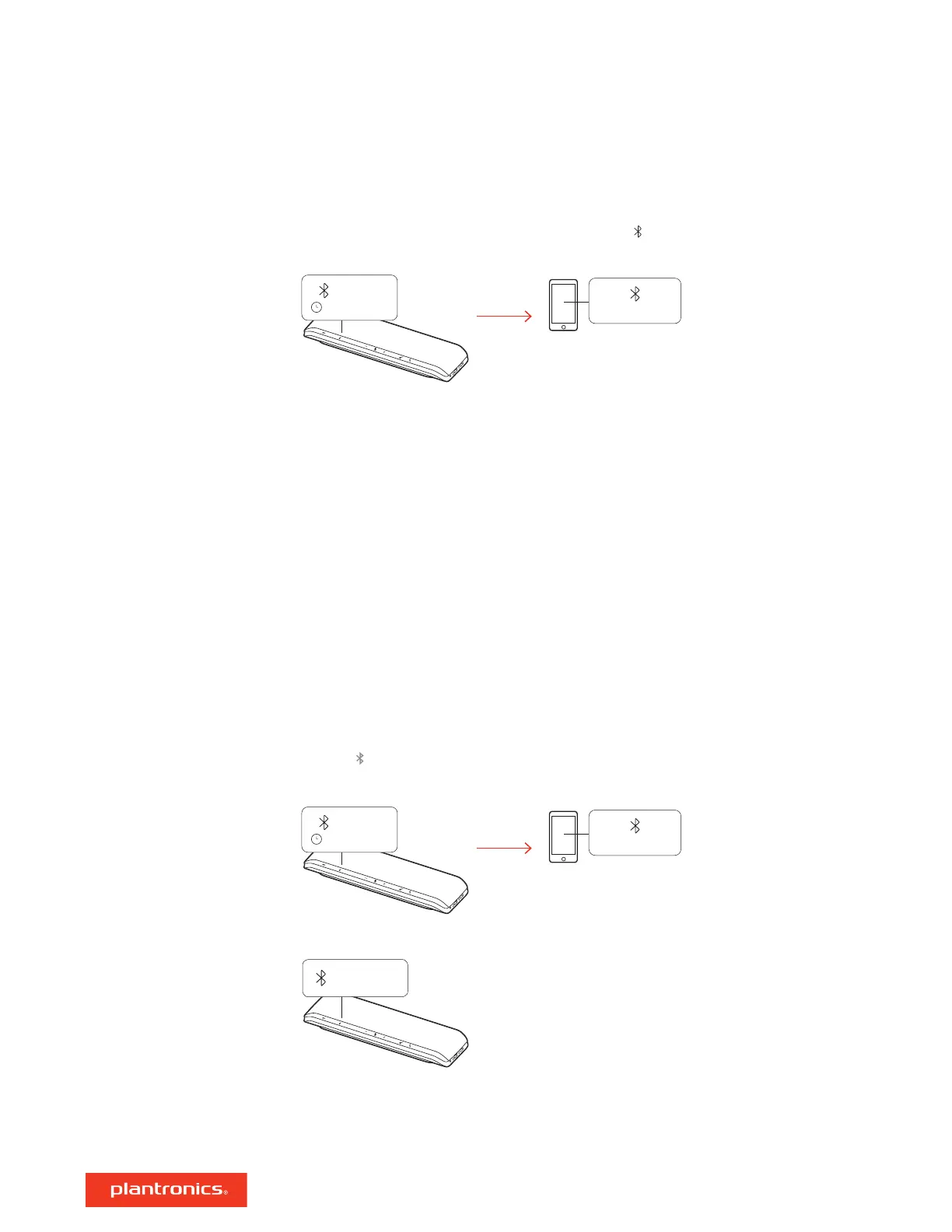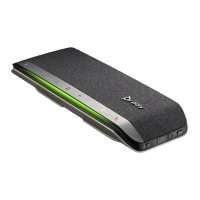1 With your speakerphone powered on, press the Bluetooth button for 2 seconds. You hear
"pairing" and the LED flashes a crossing blue pattern.
Headphones
Camera
Headset
Blutooth
2 Activate Bluetooth on your mobile device and set it to search new devices. Select “Poly Sync 60.”
3 Pairing is successful when you hear "pairing successful" and the LED flashes blue.
NFC pairing
Your speakerphone supports NFC pairing to your mobile device. NFC pairing may not function if
two devices are already paired to your speakerphone.
1 Ensure NFC is enabled on your mobile device and the display is unlocked. (Mobile device NFC
capability may vary.)
2 With the speakerphone powered on, bring mobile device's NFC tag within range of the
speakerphone's NFC tag until pairing completes. If necessary, accept the connection.
Secure Connection (mobile)
The Secure Connection feature provides extra security for Bluetooth calls in a conference room.
When enabled, your paired device disconnects after each mobile call, ensuring that device audio
does not play through the speakerphone when not intended. Manage in Poly Lens App.
NOTE Enabling Secure Connection disconnects previously paired devices.
1 With your speakerphone powered on and Secure Connection enabled in Poly Lens App, press the
Bluetooth
button for 2 seconds. You hear "pairing" and the LED flashes a crossing blue pattern.
2 Activate Bluetooth on your device and set it to search new devices. Select “Poly Sync 60.”
Headphones
Camera
Headset
Blutooth
3
Pairing is successful when you hear "pairing successful" and the LED flashes blue.
4
Make or take a mobile call or play music via Bluetooth.
5
After the end of a call, continue the mobile connection by pressing any button within 30 seconds.
When no action is taken, the mobile connection ends and the Bluetooth button is no longer
illuminated.
Mobile setup
6
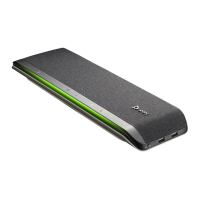