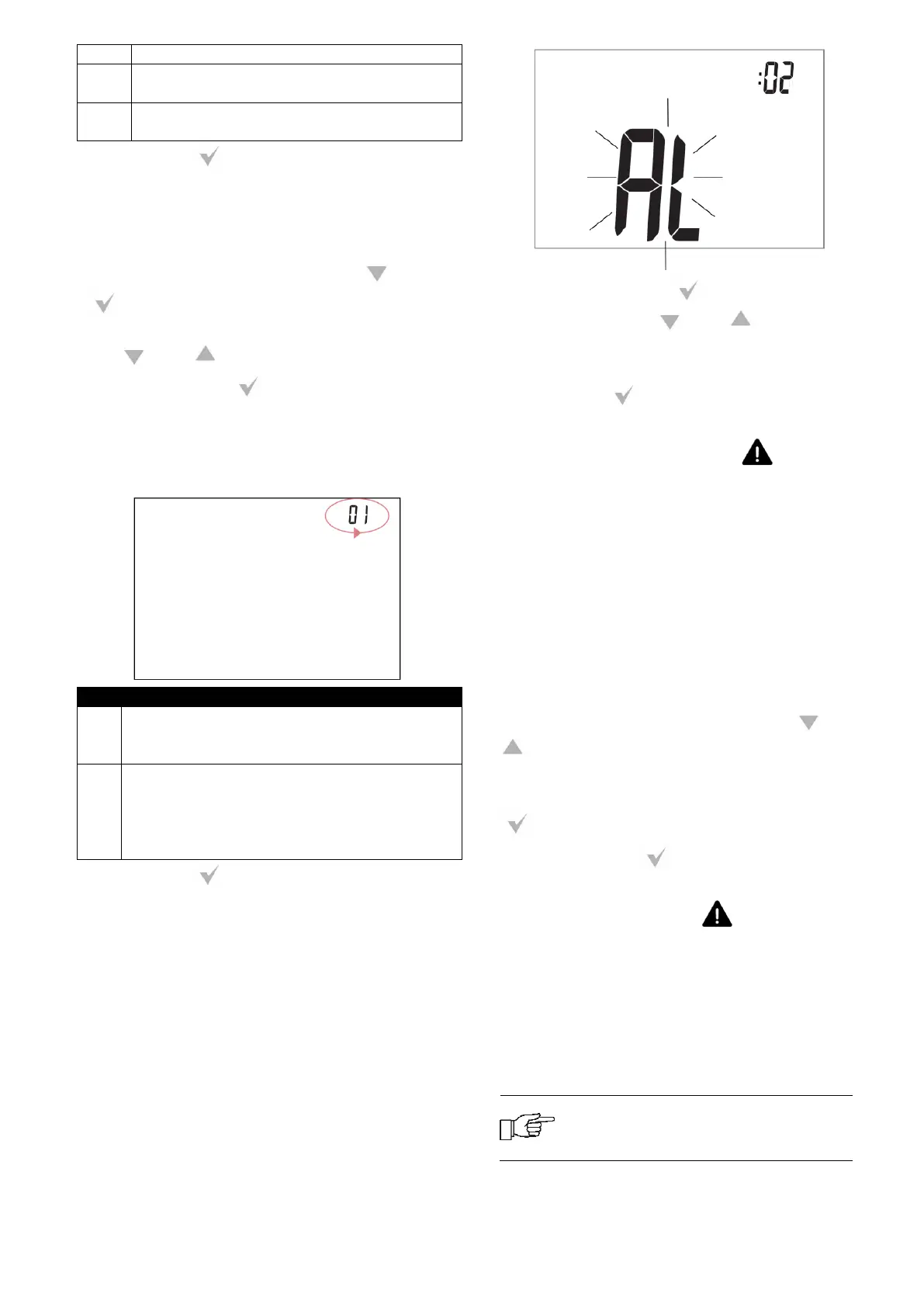Holding the button for 2 seconds will
exit the user menu to the main screen.
11.1 Service menu
The entry to the service menu is done by
holding simultaneously the and
buttons for 2 seconds. After entering the
menu, enter the following password using
the and buttons: 1410 and confirm
by pressing the button. The individual
parameters in the service menu are visible as
consecutive markings displayed on the
screen in 3
rd
item, as described in the table
below.
Holding the button for 2 seconds will
exit the menu to the main screen.
12. Signaling of the alarms and prompts
12.1 Alarms
The thermostat signals the alarm states sent
from the main controller. During the alarm,
the flashing "AL" is displayed, the alarm
number and the beep - if (P16) parameter is
set to on.
The first press of the button silences the
alarm sound. With and buttons you
can check successive alarm numbers if there
are more of them at the same time.
Pressing the button again takes you to
the main thermostat screen. If the alarm is
still in progress, the flashing symbol is
still displayed on the thermostat's main
screen and the alarm code is displayed in the
information field (item 3). It is possible to
enable or disable sound signaling from the
user menu.
12.2 Prompts
In the case when the main controller sends
prompts (an information), the "In" message
and the prompt number are displayed on the
thermostat's screen. There is no audible
signal when there is a prompt. With and
buttons you can check the successive
numbers of prompts if there are more of
them at the same time. The first press of the
button confirms the reading of the
prompt. Pressing button again takes you
to the main thermostat screen. If the prompt
is still in progress, the symbol is still
displayed on the thermostat's main screen
and the confirmation code is displayed in the
information field (item 3).
13. Settings of the main controller
parameters
The thermostat allows you to change
selected parameters of the main controller.
