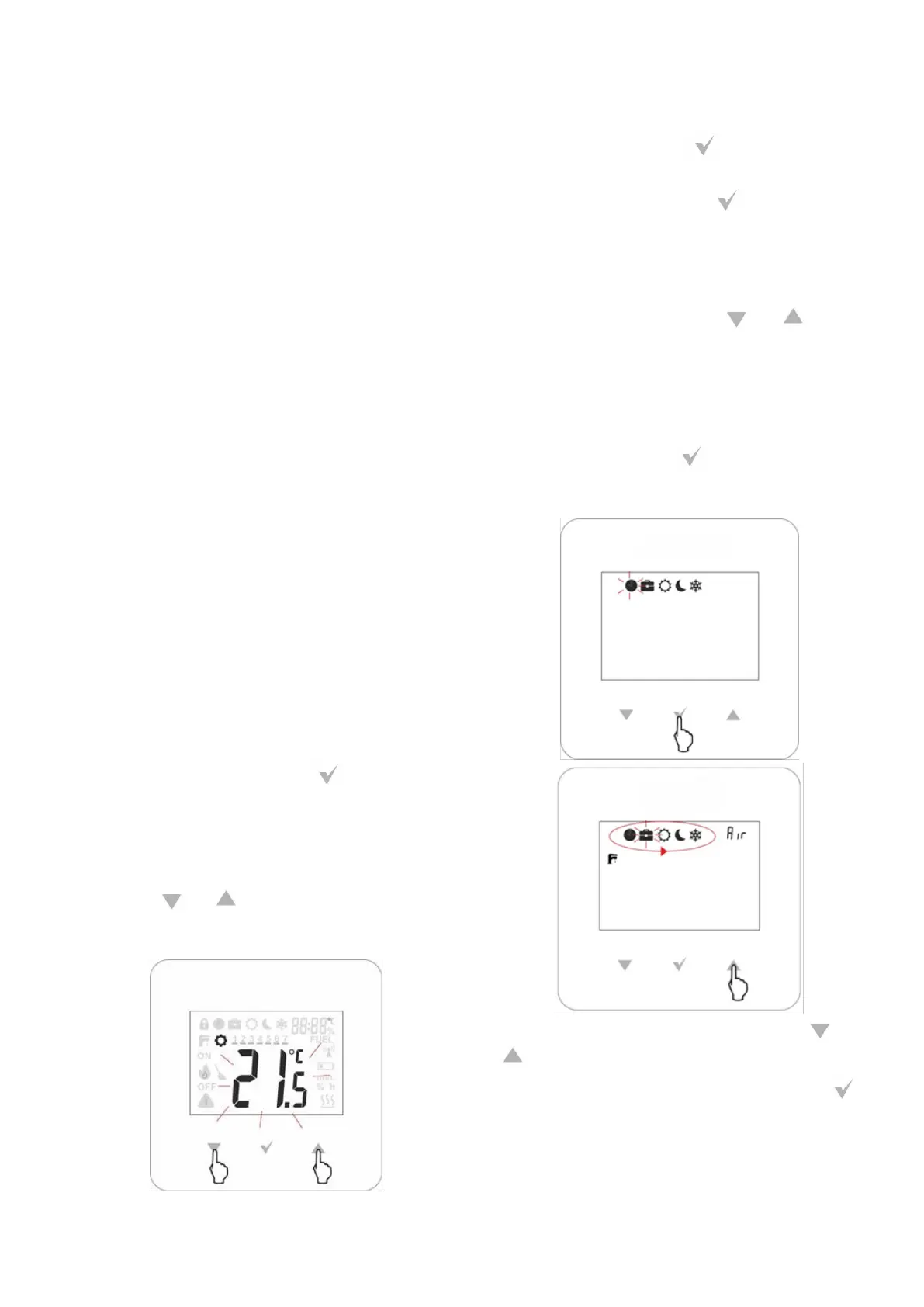6
the main controller and the preset
temperature in the room is not reached;
10. value of room temperature and edition of
the preset room temperature;
11. prompting to clean the boiler – the
symbol reminds to perform cleaning the
burner and to empty the ash pan
(optional, depending on the software of
the main controller);
12. alarm – the symbol flashes when:
- an alarm occurred in the main
controller,
- there is no radio connection with the
radio module,
the symbol is constantly displayed when:
- notification was received at the main
controller (prompt),
- the thermostat is not paired with the
radio module;
13. operating status of the burner – the
symbol is displayed only when the
program of the main controller with the
radio module is fully compatible, in
accordance with point 15.4. Visible flame
symbol means that the burner is
currently working (it is burning), while
the flame symbol with OFF means that
the burner has been turned off by the
user;
14. parameter editing symbol;
15. signaling of one time charging of the
HUW container;
16. activated parental lock - unblocking
occurs after holding the button for 5
seconds.
10. Thermostat settings
9.1. Edition of the preset temperature
Pressing or brings to the check / edit
of the preset temperature which starts to
flash.
The first press causes to edit the current
preset temperature, but does not change the
value. Only another press changes the value.
The saving and exit from the edition takes
place after pressing button. If the
change of the preset temperature value is
not confirmed with the button, then
after the inactivity time of 5 seconds the
thermostat will exit the editing menu,
without changing the preset temperature
value. The preset temperature value changes
every 0,1ºC. Note: holding or button
for 2 seconds causes a fast, cyclical change
of the parameter.
9.2. Edition of the operation modes
Editing the operating modes is enabled by
briefly pressing the button, then the
operating modes are displayed, with the
current operating mode flashing.
The operating mode is changed with or
buttons. The saving and exit from the
edition takes place after pressing the
button. Exit from editing the operating
modes to the main screen, without saving
the change of the working mode, by pressing
the A key for 2 seconds or after an idle time
