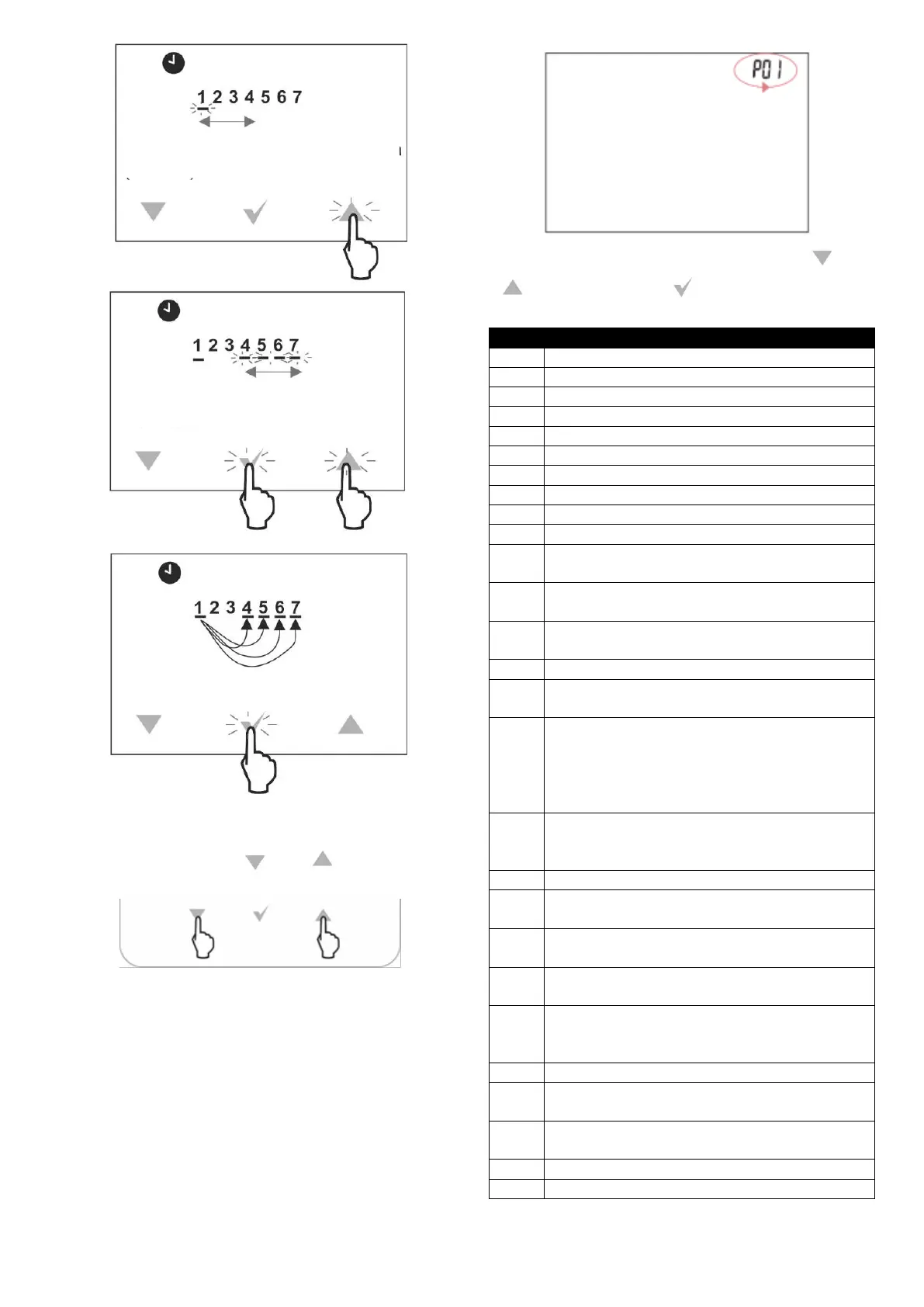9
11. User menu
The user menu is entered by holding
simultaneously the and buttons for 2
seconds.
Individual parameters of the user menu are
visible as consecutive indications displayed
on the main screen in item no. 3, as
described in the table below.
The parameters are selected using the or
buttons and the button is confirmed
by the selection.
„Sch” Schedules, point 9.3
„CPy” Copying schedules, point 9.4
„Night” Preset temp. [°C]
„Antifreeze” Preset temp. [°C]
„Party” Preset temp. [°C]
Time duration of the "Party" mode [h]
„Holiday” Preset temp. [°C]
Time duration of the "Holiday" mode
[day]
Time duration of the "Out of house"
mode [h]
Time duration of the "Airing" mode
[min.]
Time one time of the HUW charging [h]
Turning on (on) or off (oFF) sound of
pressing the buttons.
Turning on (on) or off (oFF) sound
alarms. At the (oFF) setting, alarm
notification is only visible in the
information field of the main screen
(item 3).
Turning on (on) or off (oFF) sound
notification of alarms at night from
22:00 to 6:00.
Brightness of the screen backlight.
[%]
Room thermostat temperature
hysteresis. [°C]
Turning on (on) or off (oFF) of the
parental lock.
The strength of the radio signal
between the thermostat and the radio
module. [%]
Thermostat program version.
Correction of the accuracy of the
displayed temperature. [°C]
Restoring on (on) or off (oFF) factory
settings.
Thermostat address, point 15.4
Turning on (on) or off (oFF) of the fuel
mark the day to be copied
(pattern)
selection of days to fill with the
pattern
Mon. was copied to Thu., Fri., Sat.,
Sun.
