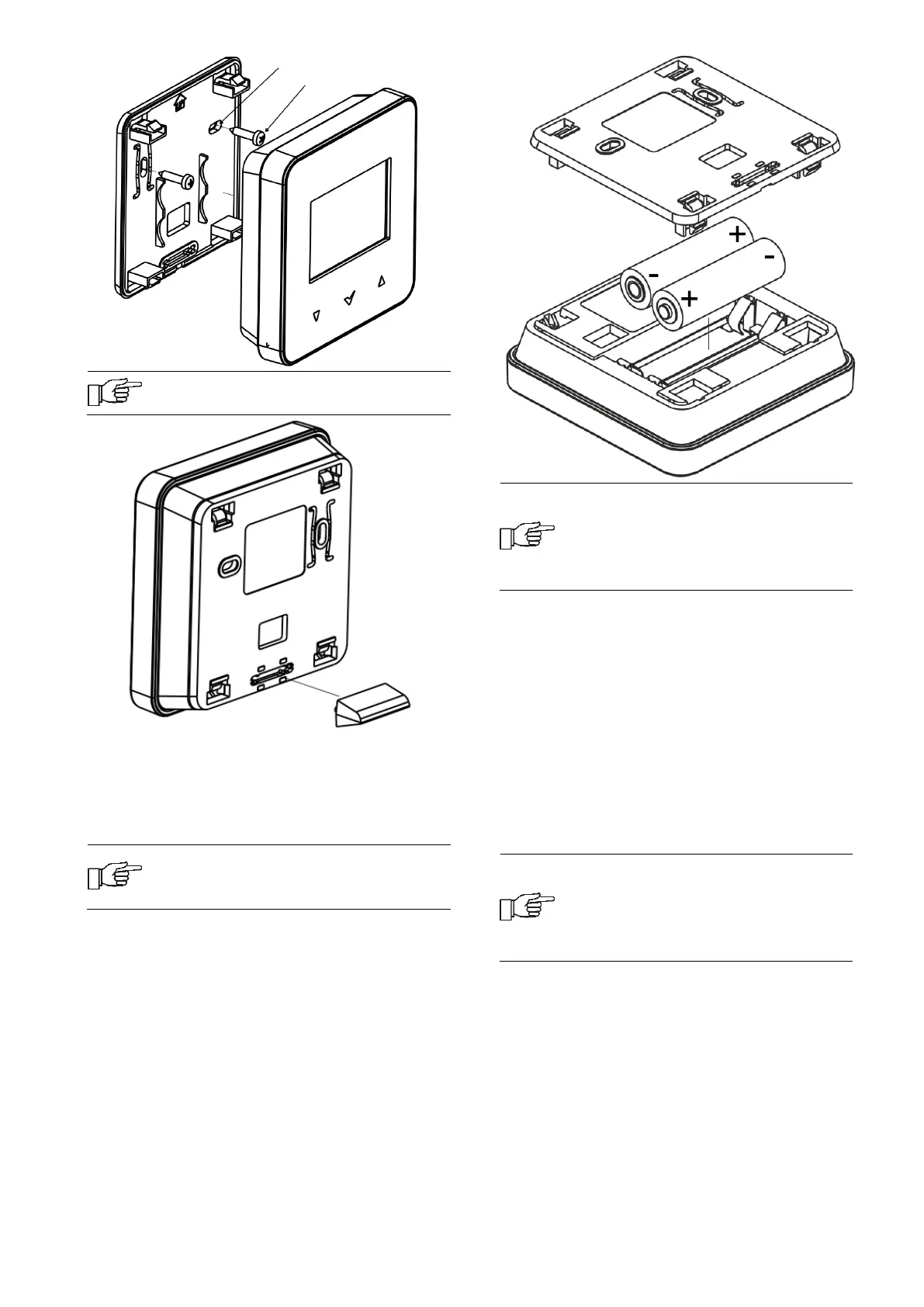In order to place the thermostat on a
flat surface, use a dedicated stand.
14.1 Inserting or replacing the
batteries in the thermostat
To insert or replace the battery, remove the
back cover of the thermostat housing.
When inserting the batteries, the
battery poles have to be positioned
correctly.
It is recommended to use alkaline
batteries to power the thermostat.
The thermostat's working time
depends on the quality of the
batteries used.
15. Radio module
15.1 Installation and connection of the
radio module to the main
controller
The ISM_xSMART radio module should be
mounted on a wall near the installation
location of the main controller. If the radio
connection is poor, try placing the module in
other places. Moving the module even by a
few centimeters can affect the quality of the
connection.
Placing a radio module in a metal
casing, eg a mounting box, a metal
boiler casing, etc., will dampen the
radio signal and thus interfere with
the operation of this module.
The radio module should be screwed to the
wall with mounting screws. Access to holes
for assembly screws is obtained after
unscrewing the cover of this module.
Screw holes
Assembly screw