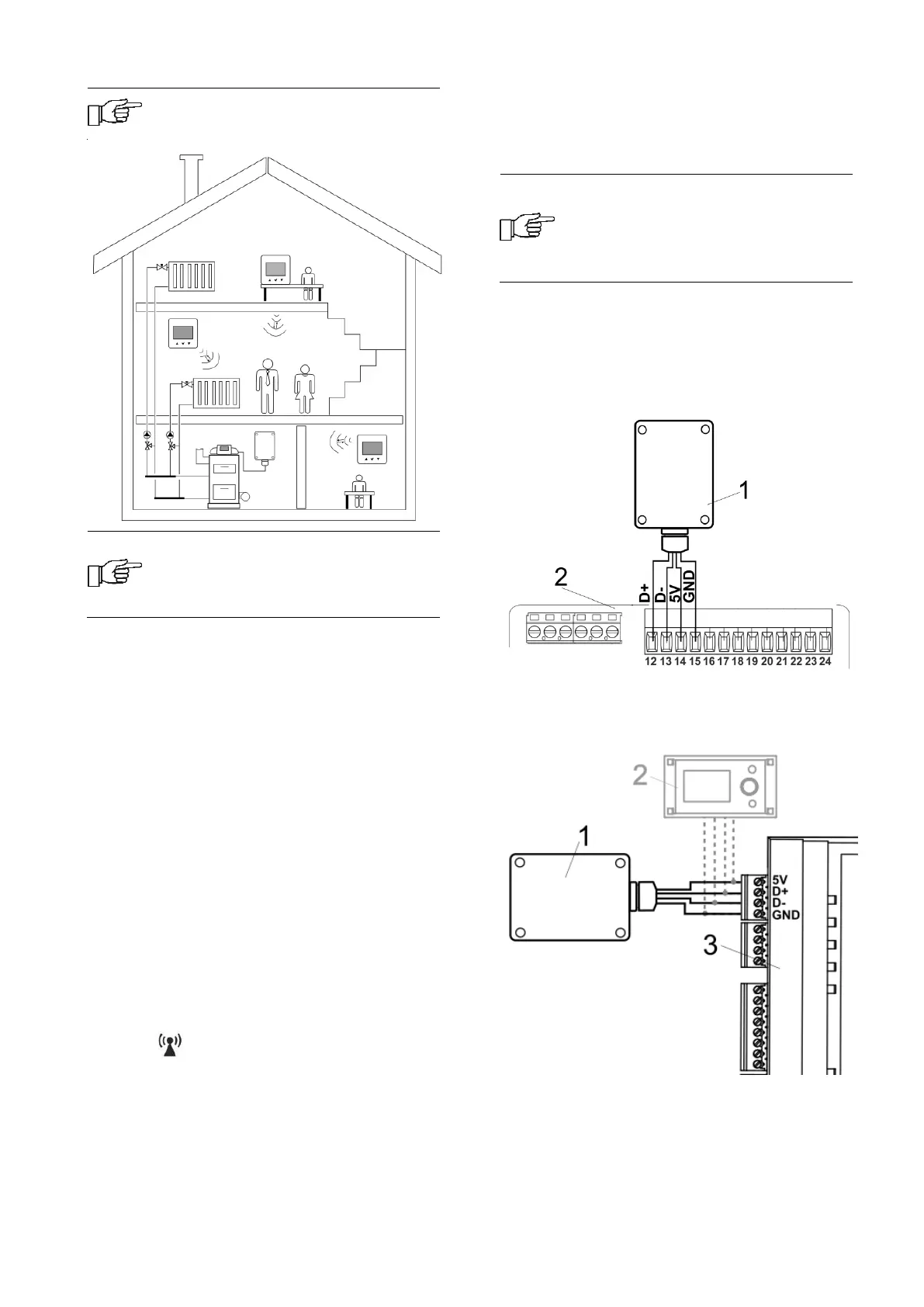The address for the thermostat is set in the
user menu, parameter (P35). One should set
a different address for each thermostat in the
range 1..3.
The correctness of the individual address
settings can be checked in the main
controller Information menu, where the
individual thermostats will be displayed as:
eSTER_x40 T1, eSTER_x40 T2, eSTER_x40
T3.
The structural elements of the building, the
layout and equipment of rooms, the amount
of electronic equipment, the distance
between the installation place of the radio
module and the thermostat affect the level of
the received radio signal, therefore when
choosing a place to install the thermostat,
take into account the obtained signal level in
the selected location by observing the
symbol on thermostat screen. If the
symbol:
- is not displayed, the radio connection with
the radio module is correct. The symbol is
shown only briefly during active radio
communication with the radio module,
- flashing, there is no radio connection or
there is a weak signal and you should choose
a different place to install the thermostat.
The value of the radio signal strength can be
read in parameter (P30) of the thermostat
user menu.
15.5 Connecting the radio module to
selected main controllers
The electrical schemes of the radio module's
electrical connections to the main controller's
terminals are shown below.
Connection of the module to the ecoMAX350P1,
P2, R1, R2: 1 – radio module, 2 – main
controller.
Connection of the module to the ecoMAX800P3,
D3 and ecoMAXX800R3, T3: 1 - radio module, 2
– control panel, 3 – main controller.