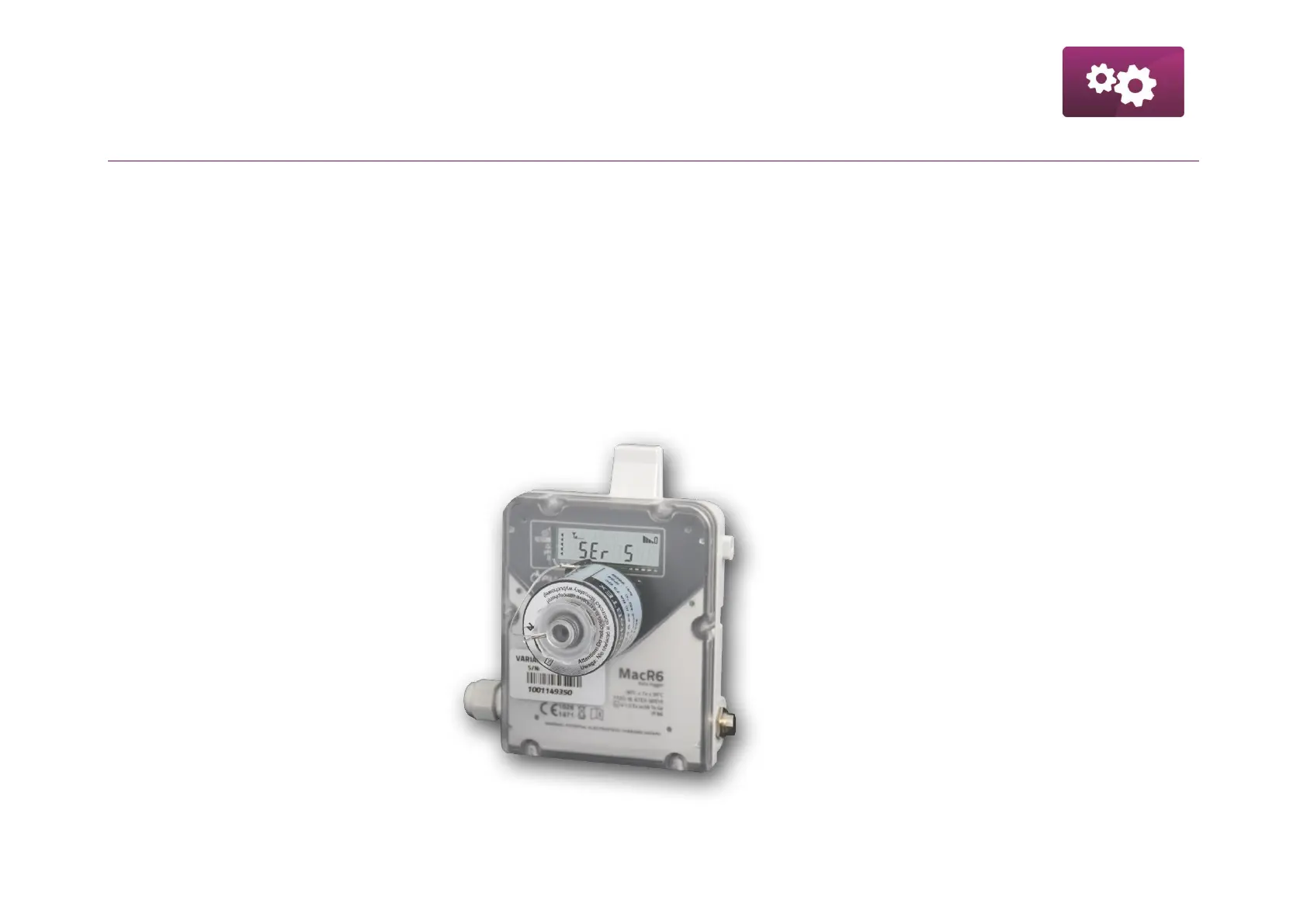SETTINGS
D-18
MacR6-Z0 – USER MANUAL
SERVICE MENU
The device has service menu function implemented. To access the menu place the magnet three times
closely to the OPTICAL INTERFACE icon - correctness of this operation is marked by appearing the (G) icon
on the display. This will cause the first "SEr 1" option appear. Then, every of the (A) indicators will flash.
They will start to mute from the top. In this time next placing the magnet will pass to the next "SEr 2"
option. When desirable option will show on the display, wait the time to mute all of the (A) indicators -
option related to current position of menu will be displayed.
