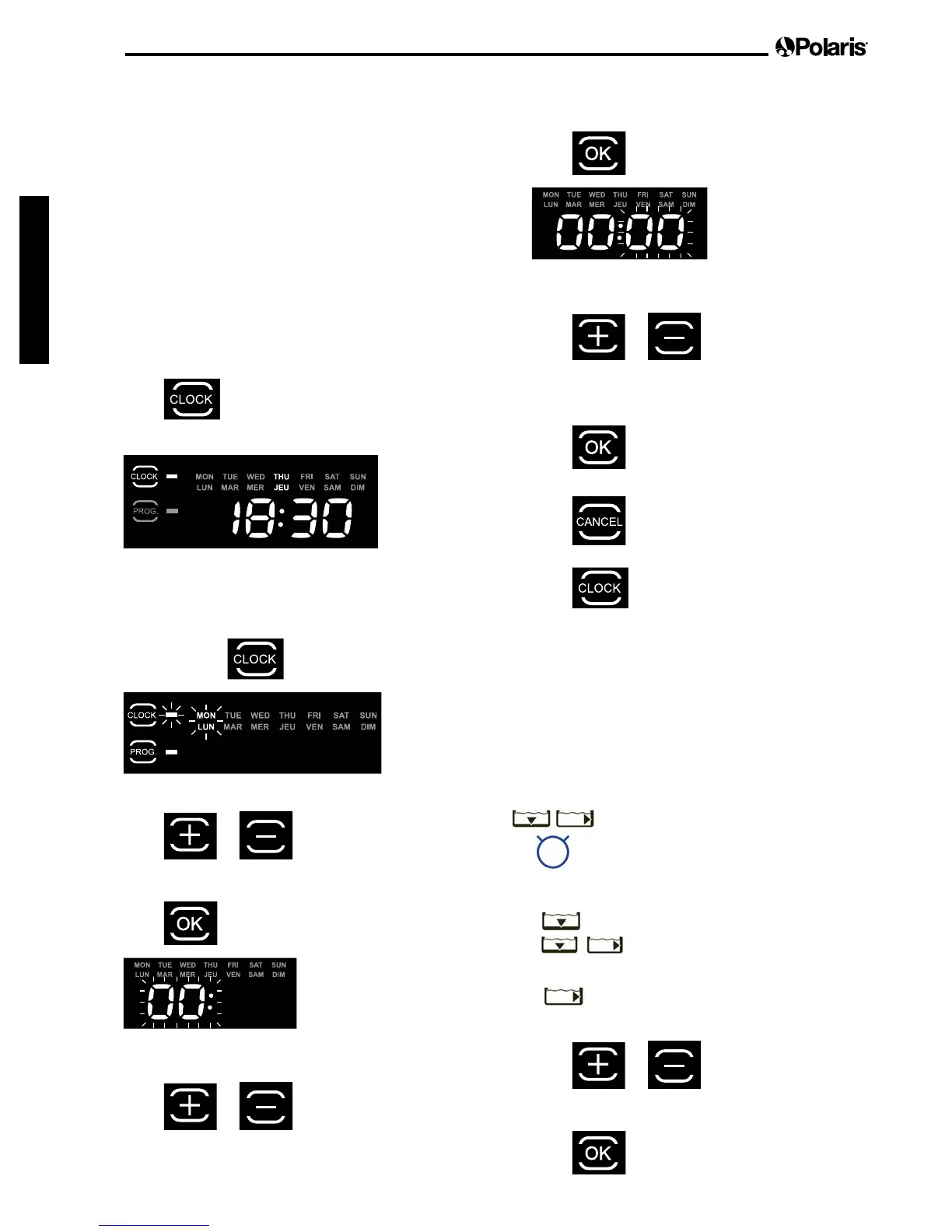Page 14
English
S e c t io n 5 . P r o gr a m m ing t he
C le a ne r
( 9 4 5 0 S p o r t / P 9 4 5 a nd 9 5 5 0 S p o r t / P 9 5 5 o nly )
You can program up to seven preset cleaning cycles to run
thecleaneronaspecicdayandtimewhenyouareaway
from the pool.
N O T E: You cannot change programming or display current
day and time during a cleaning cycle.
5 . 1 D isp la y ing C u r r e nt D a y a nd T im e
• Press to display current day and time in
24-hour clock format.
C u r r e nt d a y a nd t im e is d isp la y e d f o r 5 se c o nd s.
5 . 2 C ha nging t he C lo c k D a y a nd T im e
1. Press and hold for three (3) seconds.
All days of the week ash twice.
2. Press or buttons to cycle through
seven (7) days and display desired day.
3. Press
to select.
Current hour setting ashes.
4. Press or buttons to cycle through
24 hours and display desired hour setting.
N O T E: Control unit is set to display time in 24-hour
clock format. Time setting will cycle through 1-24.
5. Press to select.
Current minutes setting ashes.
6. Press or buttons to cycle
through1-59minutesanddisplaydesired
minutes setting.
7. Press
to select.
8. Press
to set time and exit the menu.
9. Press
to display current day and time
setting and verify the time you set is correct.
5 . 3 C ha nging D e f a u lt C le a ning T im e s
Use to change cleaning surface setting.
Default cleaning times are:
B o t t o m O nly : 1 hour 30 minutes
B o t t o m a nd S id e s:
2 hours 30 minutes
W a t e r line ( 9 5 5 0 S p o r t / P 9 5 5 ) :
Variable cleaning time depending on settings
1. Press
or buttons to increase or
decrease cleaning time in 30-minute increments.
2. Press
to select.
