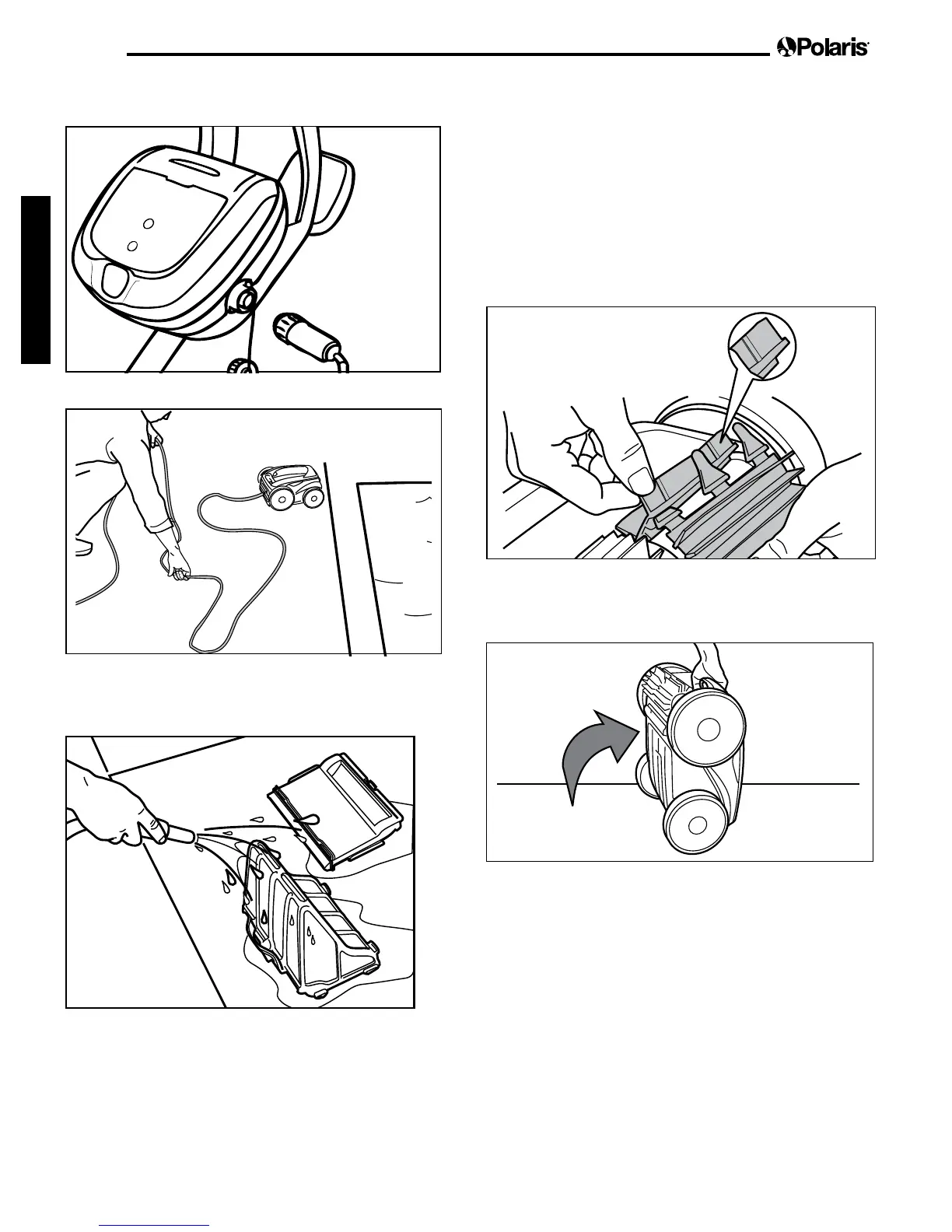!"#$%?X
English
*N=><(>R><W(HE>ACBCM(HWHE>k
1. Unplug power to the cleaner at the control unit.
2. Remove the cleaner from the pool and untangle
all kinks and coils in the power cable starting at
the cleaner head.
5HPRYH¿OWHUFDQLVWHUDQGULQVHZLWKFOHDQ
water. Plug power cord back into control unit
and store cleaner for next use.
gS[( %>?EAHBCM(=L>(n<;IL>I
7KHFOHDQHULV¿WWHGZLWK39&EUXVKHV7KHUHDUH
''wear'' indicators on the brushes (Figure 29). To
maintain cleaner performance at its best you need
to replace the brushes as soon as one of the wear
indicators is reached (even if the blade wear is not
even). It is recommended that you replace the brushes
when the rubber is worn down to the top of the wear
LQGLFDWRURUHYHU\WZR\HDUVZKLFKHYHUFRPHV¿UVW
1BM;<>(iZS( ">A<(.CFBHA=:<I
1. Lift the cleaner to a vertical position so that the
handle is up (Figure 30).
1
1BM;<>([]S( 8E>AC><(BC(+?<BML=(3:IB=B:C
2. Separate the edges of the brush and undo the
tabs (Figure 31). Remove the worn brushes.