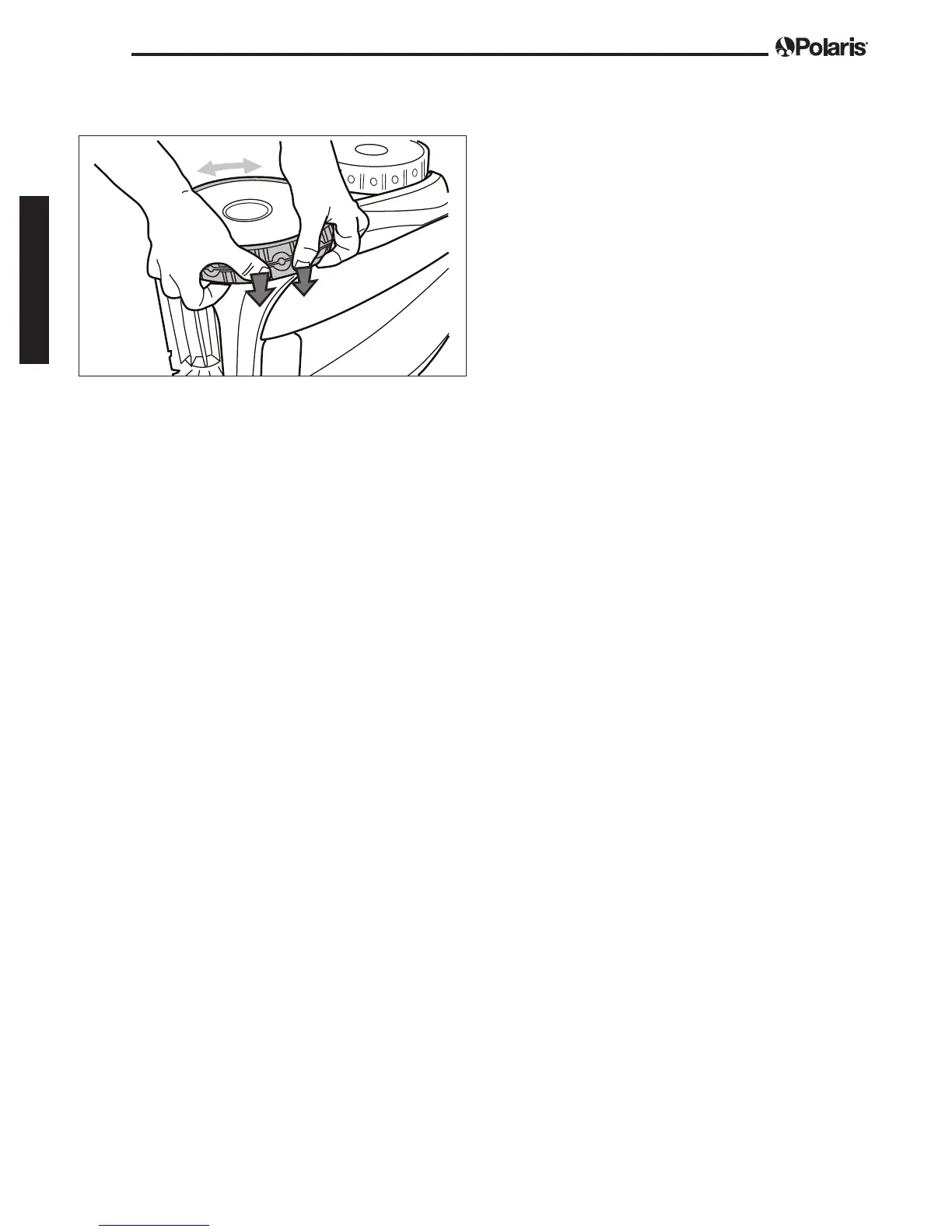Página 114
Español
6.
Empuje y coloque la costilla del interior del neumático en el canal de la rueda (
Figura 38).
Si fuera necesario, gire la rueda lentamente para facilitar la instalación.
4
Figura 38. Coloque el neumático en posición en
la rueda
Repuestos
Se puede acceder a la lista completa de repuestos y al despiece en el sitio web de Polaris.
• Estados Unidos: www.polarispool.com
• Canadá: www.polarispool.ca
Comuníquese con su proveedor de mantenimiento local para llevar a cabo pruebas de diagnóstico o
realizar reparaciones que no se muestran en el mantenimiento general.
