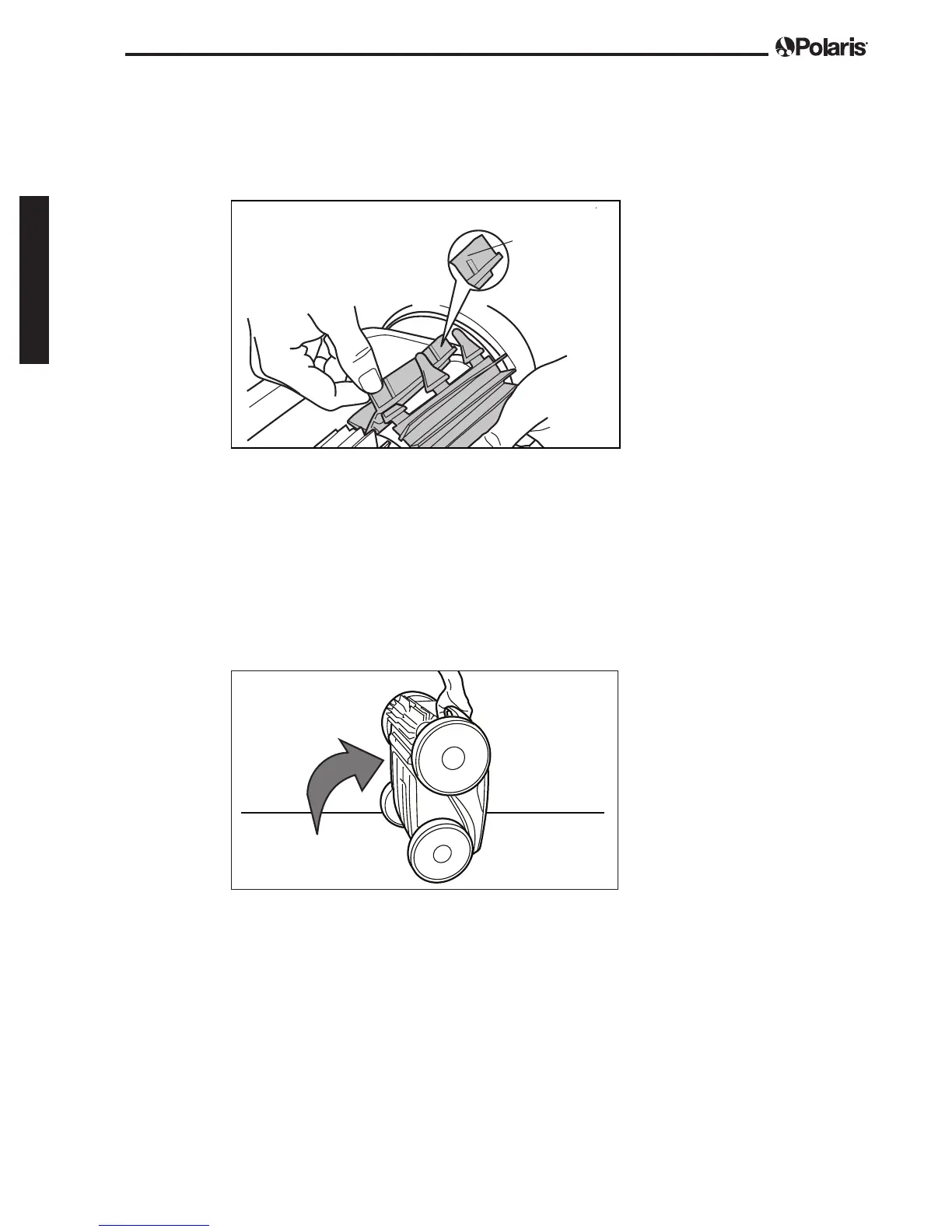Page 30
English
Replacing Wear Parts
Replacing Brushes
The cleaner is tted with PVC brushes with a ''wear'' indicator. (Figure 27).
raised groove becomes
partially flattened,
indicating excessive
wear
Figure 27. Worn Brush Indicator
To maintain cleaner performance at its best you need to replace the brushes as soon
as one of the wear indicators is reached (even if the blade wear is not even). It is
recommended that you replace the brushes when the rubber is worn down to the top
of the wear indicator (or every two years, whichever comes rst).
To replace a worn brush:
1. Lift the cleaner to a vertical position so that the handle is up (Figure 28).
1
Figure 28. Cleaner in Upright Position
2. Separate the edges of the brush and undo the tabs (Figure 29). Remove the
worn brushes.
