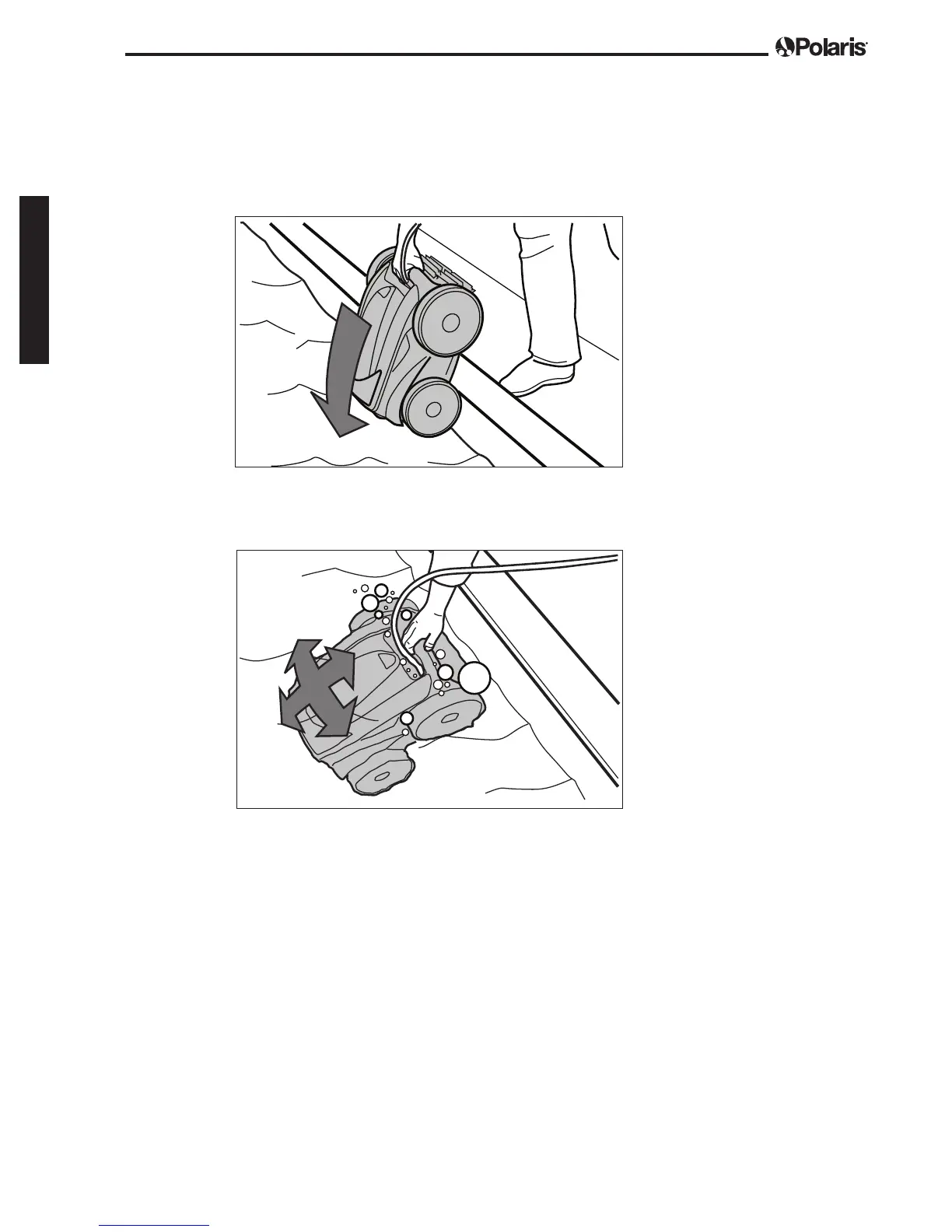Page 14
English
Install and Submerge the Cleaner
1. With the control box plugged into a GFCI outlet, spread the oating cable
across the pool deck until you reach the middle of the pool length.
2. At the center point, submerge the cleaner in the pool and hold in the vertical
position to release any air trapped inside. (Figure 12).
1
Figure 12. Submerge the Cleaner Vertically
2. Ensure the unit sinks to the bottom of the pool and does not oat
(Figure 13).
2
Figure 13. Cleaner Sinking to the Bottom of the
Pool
3. Place only enough oating cable in the water to reach the farthest end of
your pool from the central point. Spread out the oating cable ensuring
there are no kinks or coils in the cable (Figure 14).
