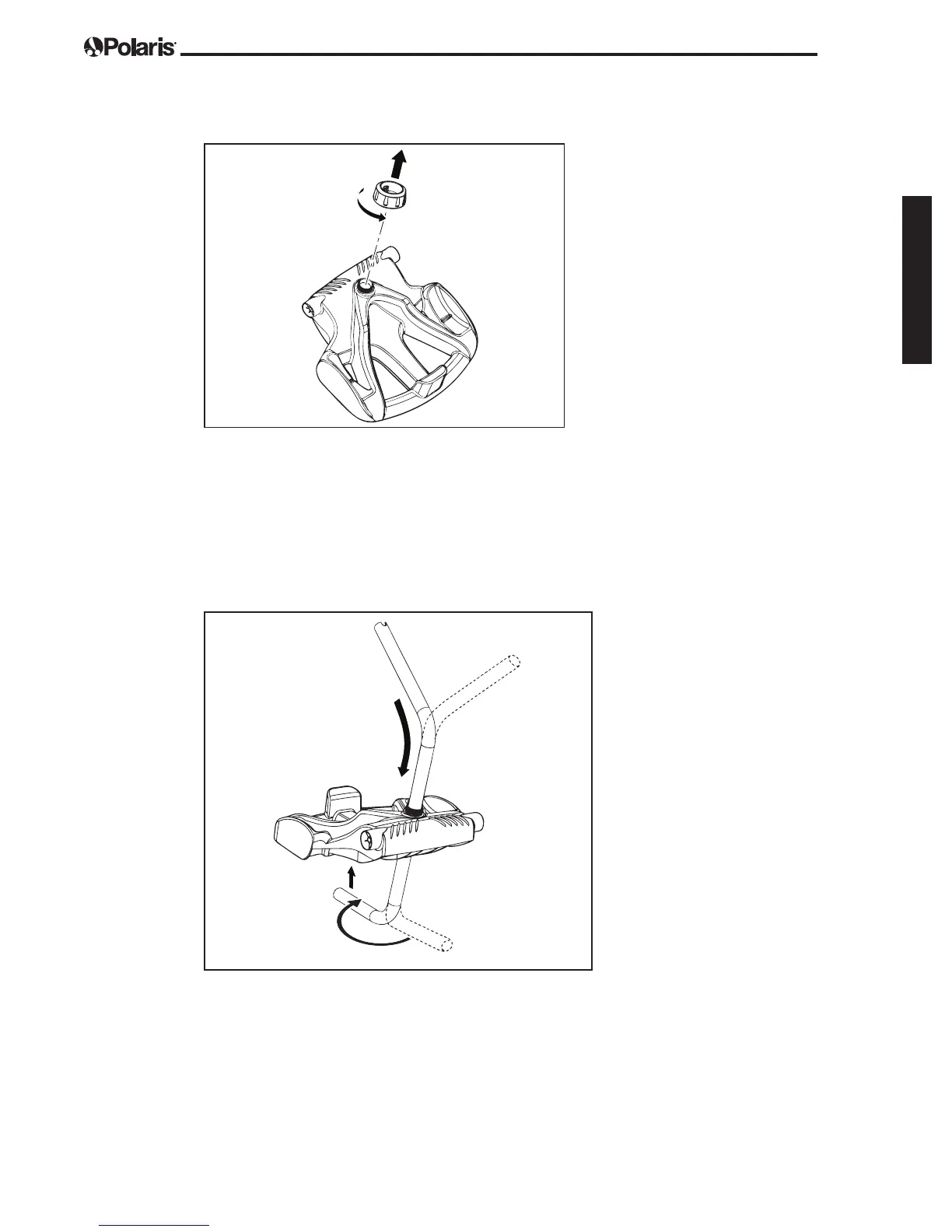Página 87
Español
Armado del carro de transporte
1. Desenrosque la tuerca de la base (Figura 2).
Figura 2. Quite la tuerca de la unidad base
2. Inserte el tubo del mango de metal en la base con el extremo que tiene la
muesca para arriba y luego gírelo para que las curvas queden orientadas
para el lado opuesto a la posición donde usted se encuentra. (Figura 3).
3. Empuje la base hacia abajo (Figura 3) para que el mango de metal encastre en
el hueco que está en la parte inferior de la base.
Figura 3. Conecte el mango de metal a la
unidad base
