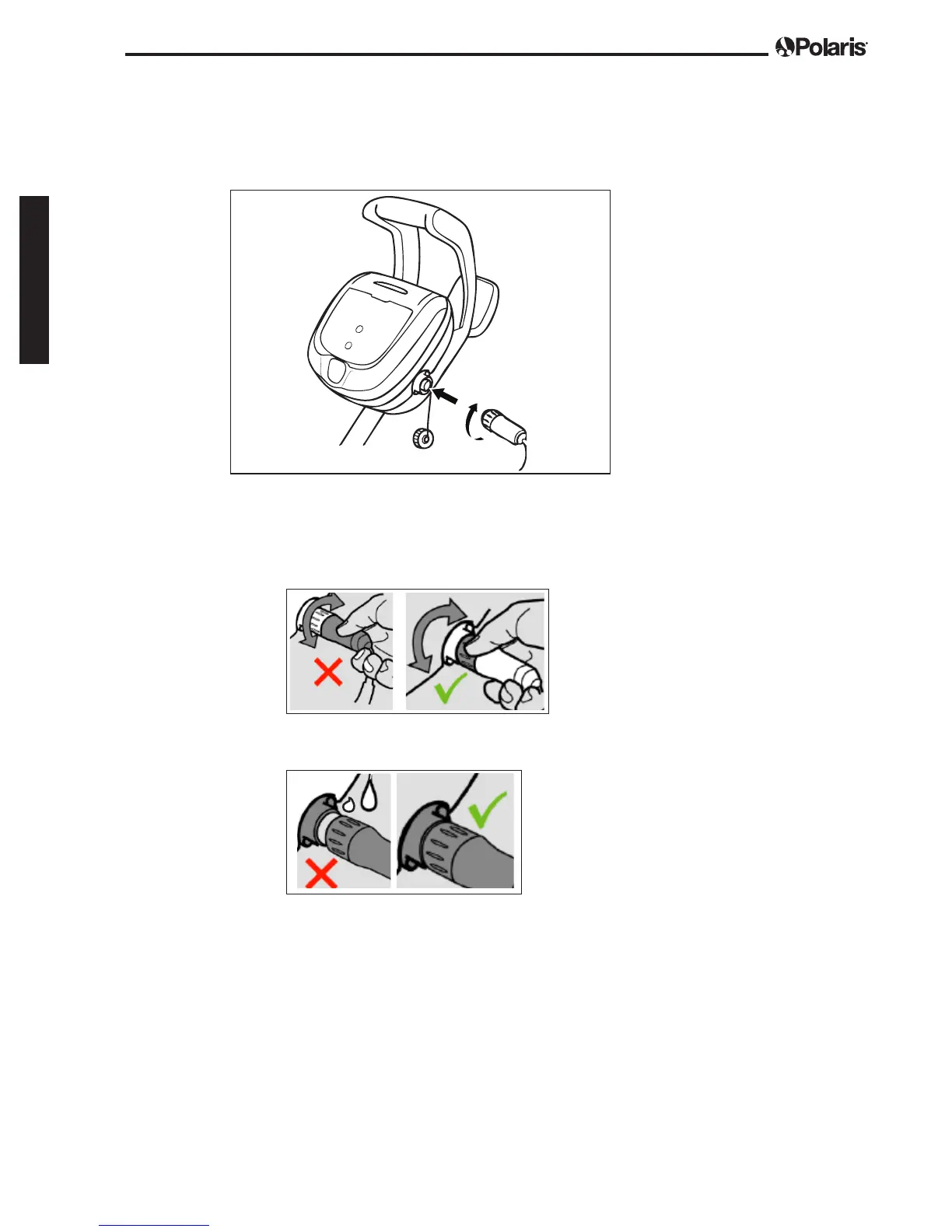Page 12
English
2. Grip the notched end of the oating power cable, insert into the control unit,
and turn clockwise to tighten. (Figure 11.)
3. Plug the control unit directly into a GFCI outlet. DO NOT use an extension
cord.
Figure 11. Connect Floating Cable
NOTE: To avoid damaging the power cable, do not try to twist the entire cable housing (see
below).
NOTE: To avoid exposing the power cable connector pins to water, be sure the connector is
screwed in all the way and there is no gap. (see below).
