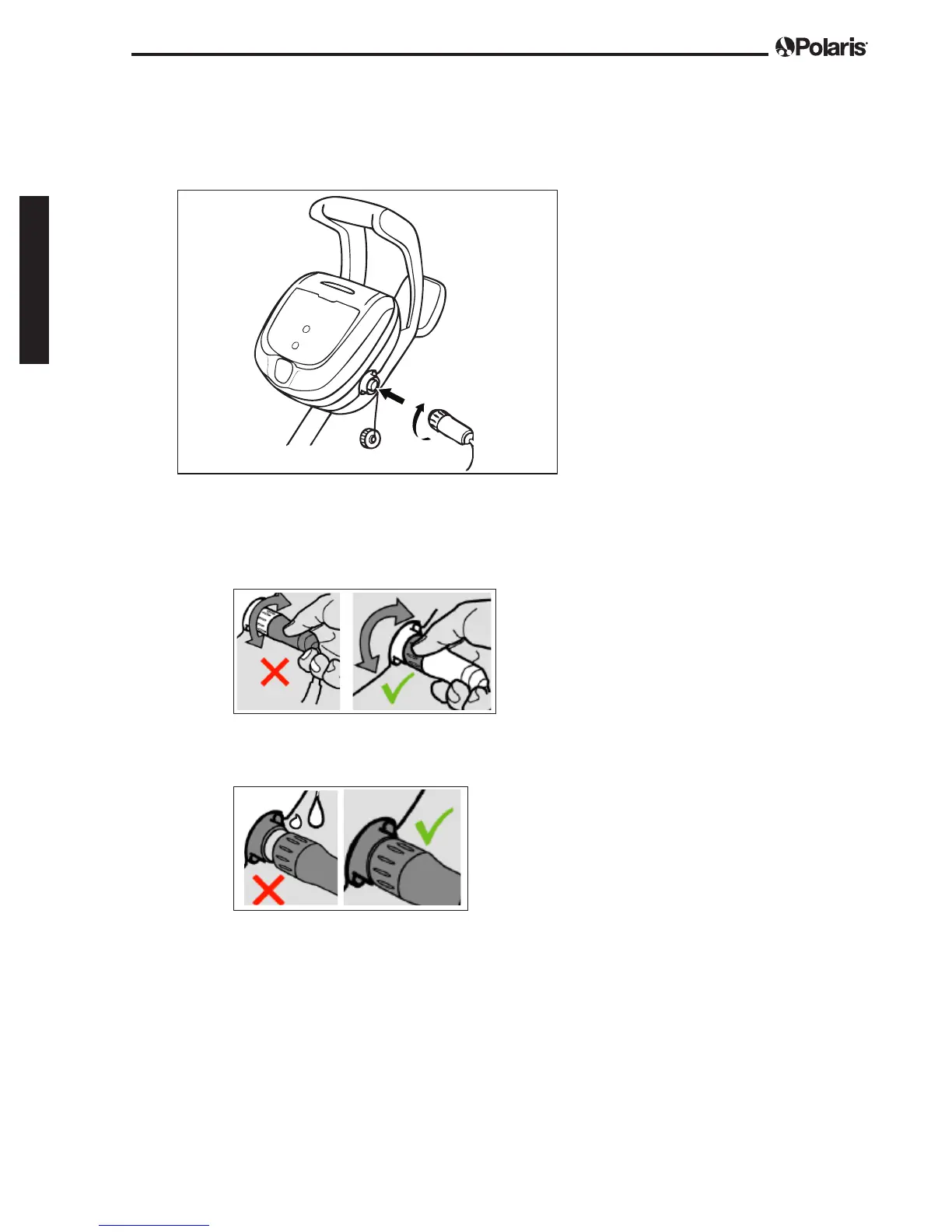Página 92
Español
2. Tome el extremo muescado del cable otante, insértelo en la unidad de
control, y gire en sentido horario para ajustar. (Figura 11).
3. Enchufe la unidad de control directamente al tomacorriente GFCI. NO
utilice alargues.
Figura 11. Conecte el cable otante
TENGA EN CUENTA: Para evitar dañar el cable de alimentación, no intente girar toda la cubierta
del cable (ver abajo).
TENGA EN CUENTA: Para evitar exponer los pasadores conectores del cable de alimentación al
agua, asegúrese de que el conector esté completamente atornillado y no
haya espacio libre. (ver abajo).
