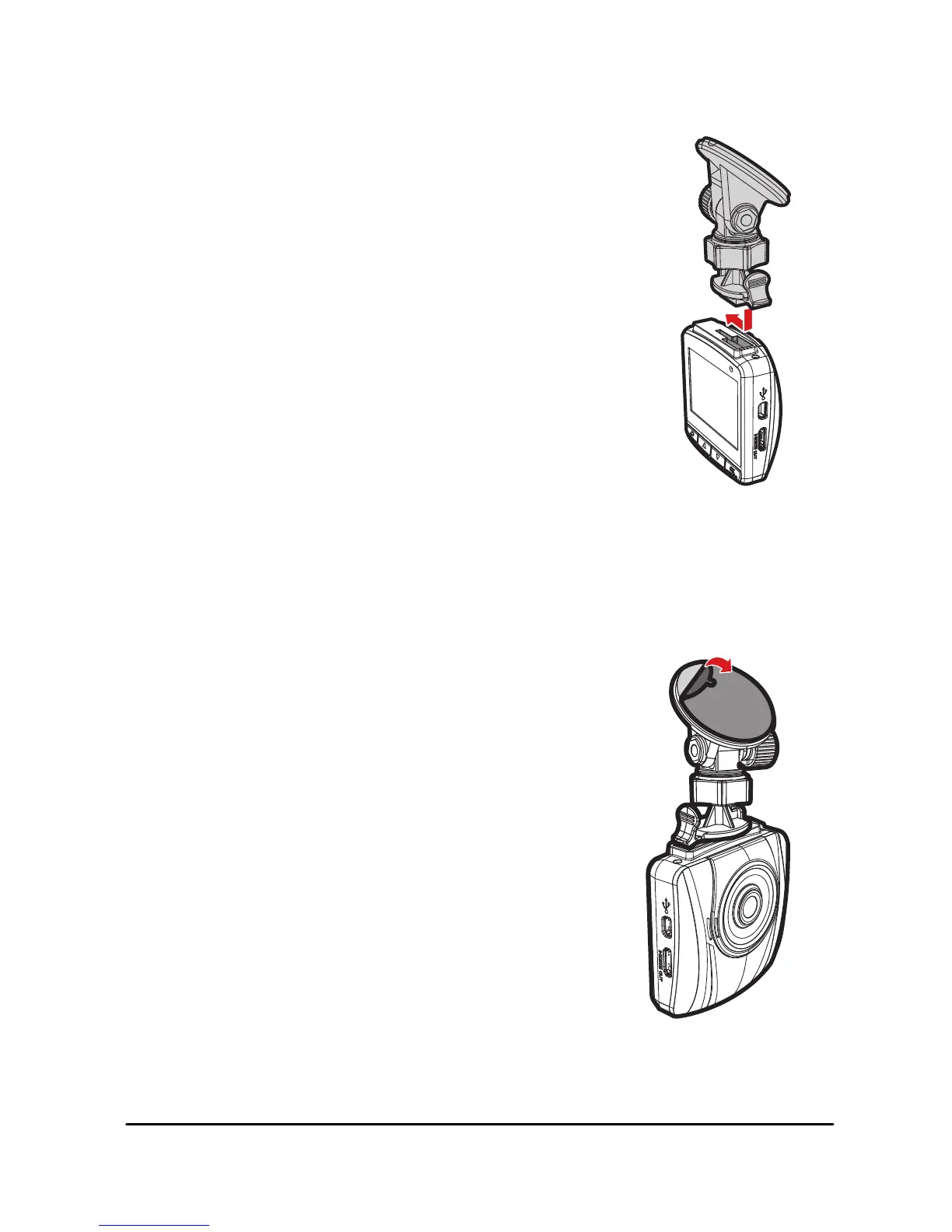9
2.2 Installing in Vehicles
2.2.1 Mount to Windshield
1. Attach the bracket to the device. Slide it into
the bracket holder until you hear a click.
2. Connect to the vehicle power supply then power on to enter
preview screen and confirm the field of view. Then clean the
surface of the windshield with alcohol to ensure that the
adhesion surface is clean.
3. Peel off the protective plastic sheet from
the adhesive bracket.
