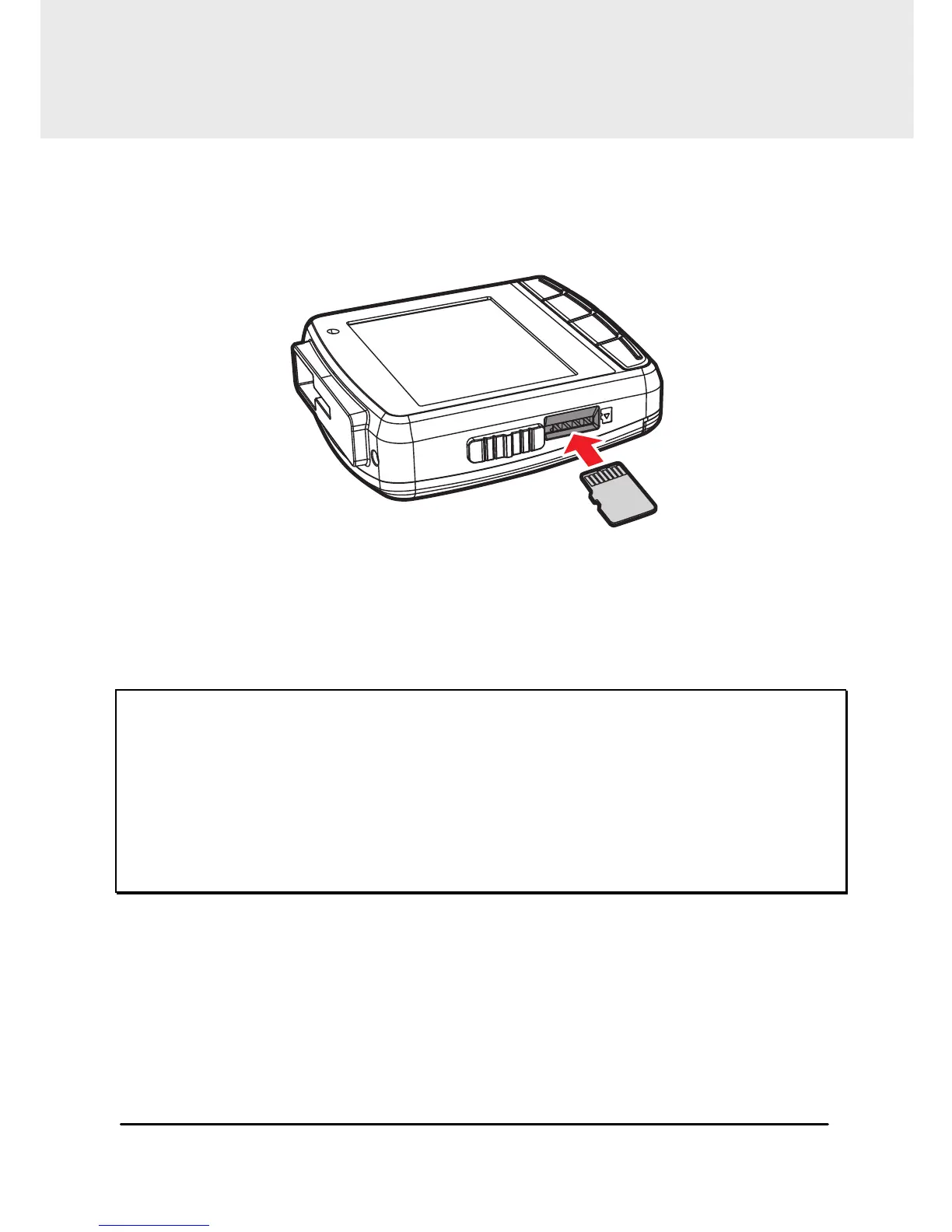8
2 Getting Started
2.1 Inserting the Memory Card
Insert memory card with the pins facing the screen of the device, as
illustrated. Push the memory card until it clicks into place.
To remove the memory card
Push to eject the memory card out of the slot.
Note:
1. Do not remove or insert the memory card when the device is powered on. This
may damage the memory card.
2. It is recommended to use a 32 GB, Class 10 speed or above microSD card.
3. It is recommended to format the microSD cards before the initial use
.
4.
64 GB microSD card can also be used, but the cards must be formatted in the
device before the initial use.
