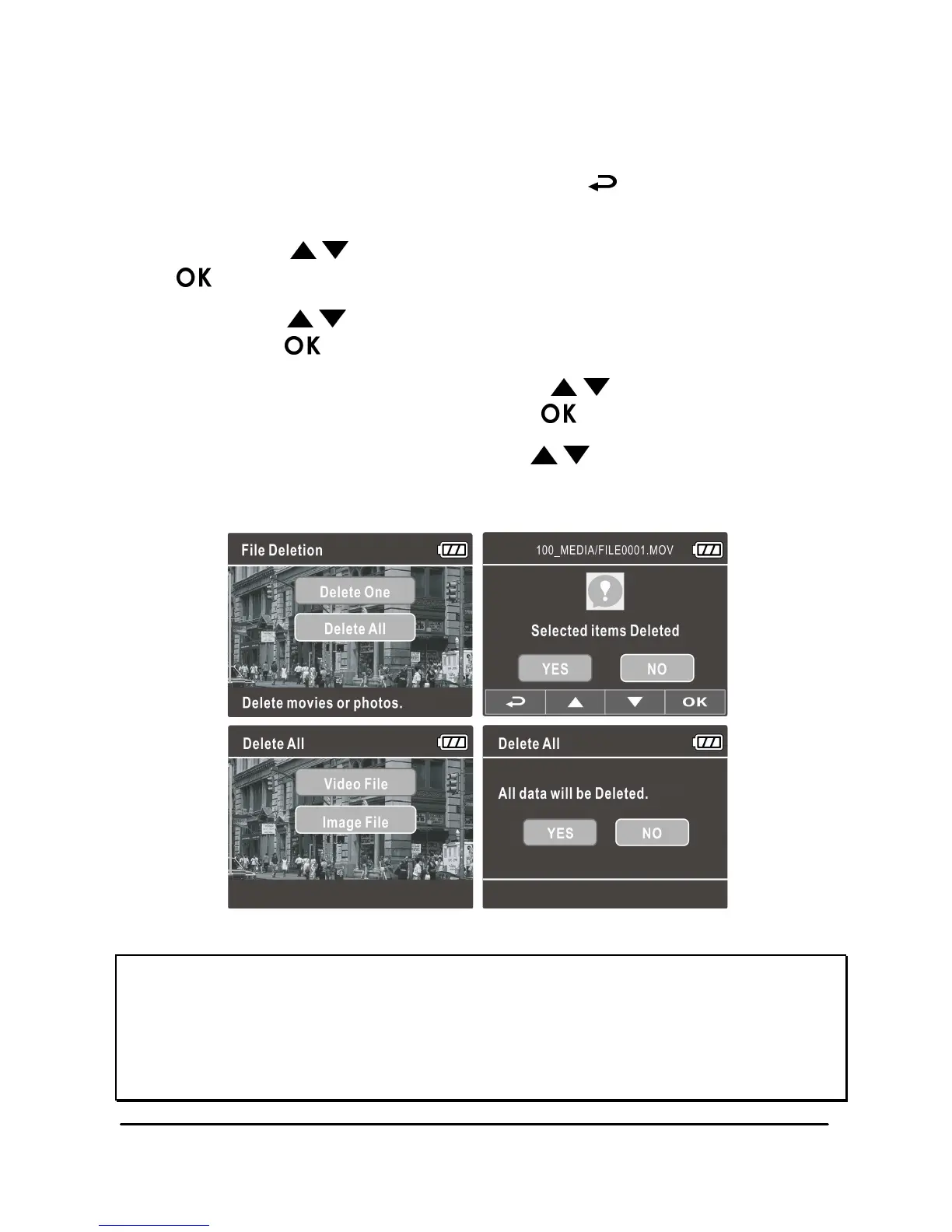3.2.2 Deleting Files
To delete file(s), do the following:
1. If recording is in progress, press the button to enter the
OSD menu.
2. Press the / button to select File Deletion and press the
button.
3. Press the / button to select Delete One or Delete All, then
press the button.
4. After select Delete One, press the / button to select that
you want to delete, then press the button.
5. After select Delete All, press the / button to select Video
File or Image File that you want to delete, then select YES or
NO to delete.
Note:
1. Deleted files CANNOT be recovered. Ensure the files have backup before
deletion.
2. Emergency files cannot be deleted from this operation. They can be deleted
by inserting memory card into your PC or format memory card.
