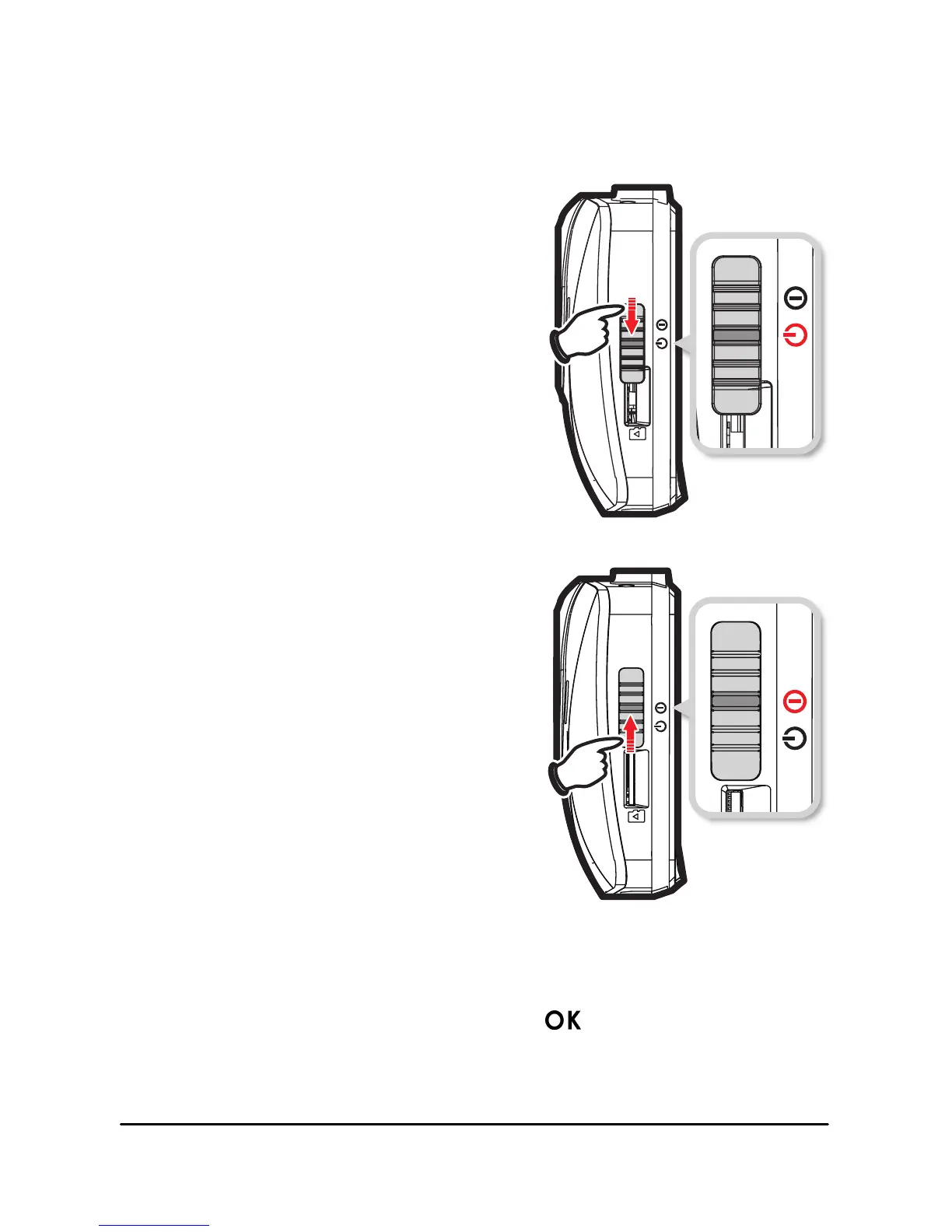2.4 Powering the Device On / Off and
Reset
2.4.1 Power On
Slide the Power Switch down to the
ON position. This action will cover part
of the memory card slot.
2.4.2 Power Off
Slide the Power Switch up to the OFF
position. Before taking out memory
card, please wait until power-off
sequence completed and the screen
turn off. Do not take out memory card
during power-off sequence to prevent
recorded video loss or corruption.
2.4.3 Reset the Device
In rare occasions, the device may experience an error for unknown
reasons. In this case, please press button for at least 8
seconds to turn off the device.
